Checklists in Pneumatic – Checked
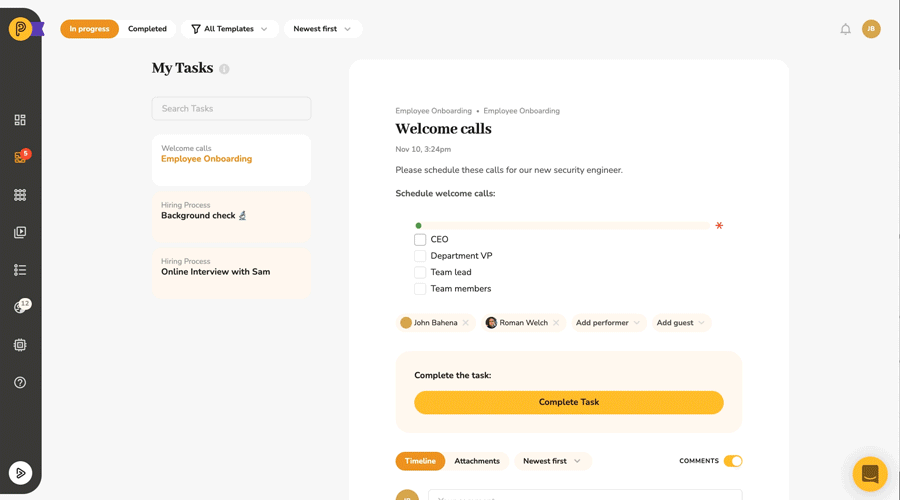
Improved Collaboration and Task Progress Tracking
Checklists let you break down a task into smaller subtasks that can be completed in any order. You can then track the progress on tasks with checklists by looking at how many of the total checklist items in the task have been checked. Among other things, checklists let you:
- Structure an individual step in your workflow as several subtasks that can be completed in any order
- Track progress on specific tasks at a more granular level
- Improve collaboration on individual tasks among multiple performers
- Make sure nothing important ever falls through the cracks
How They Work
Pneumatic now lets you add checklists to task descriptions:
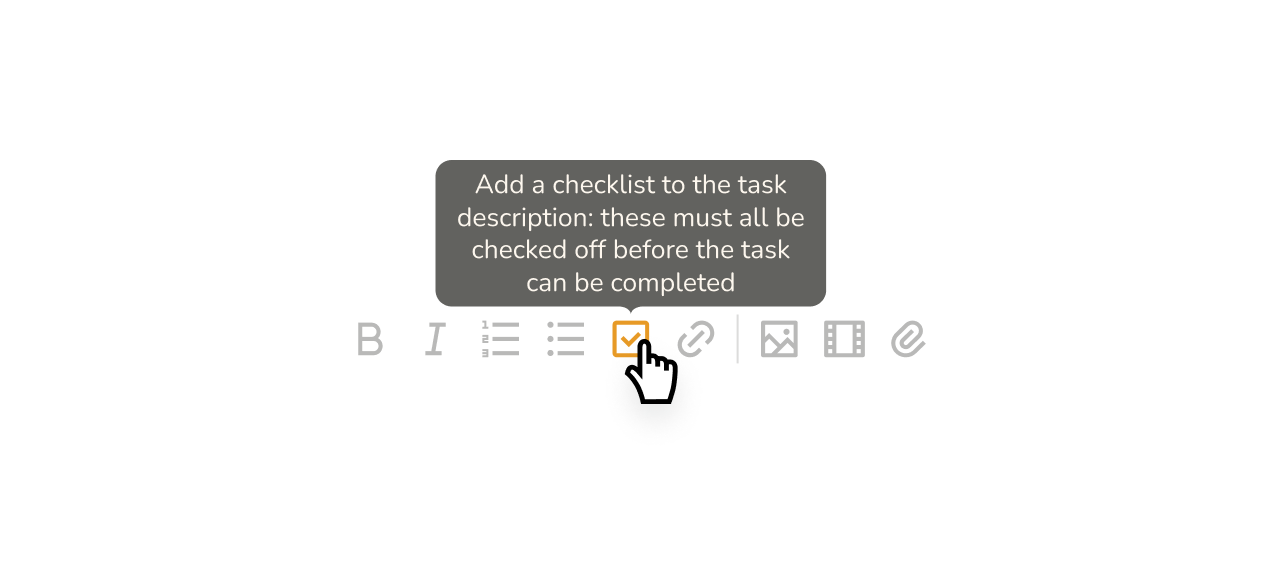
Checklist items can be checked off in any order, furthermore, once an item’s been checked, Pneumatic remembers it: you can close the task, then go back to it again later and it will still be checked.
On top of that, it will also be checked for all the other performers and whoever views the task. A task that has checklists can only be completed once all the checklist items in all of the checklists have been checked.
Crash Course: Upgrading Your Business From Tasks to Workflows
Find out about how you can take your business to the next level by using workflows to turn it into a super efficient lean and mean machine that can run itself.