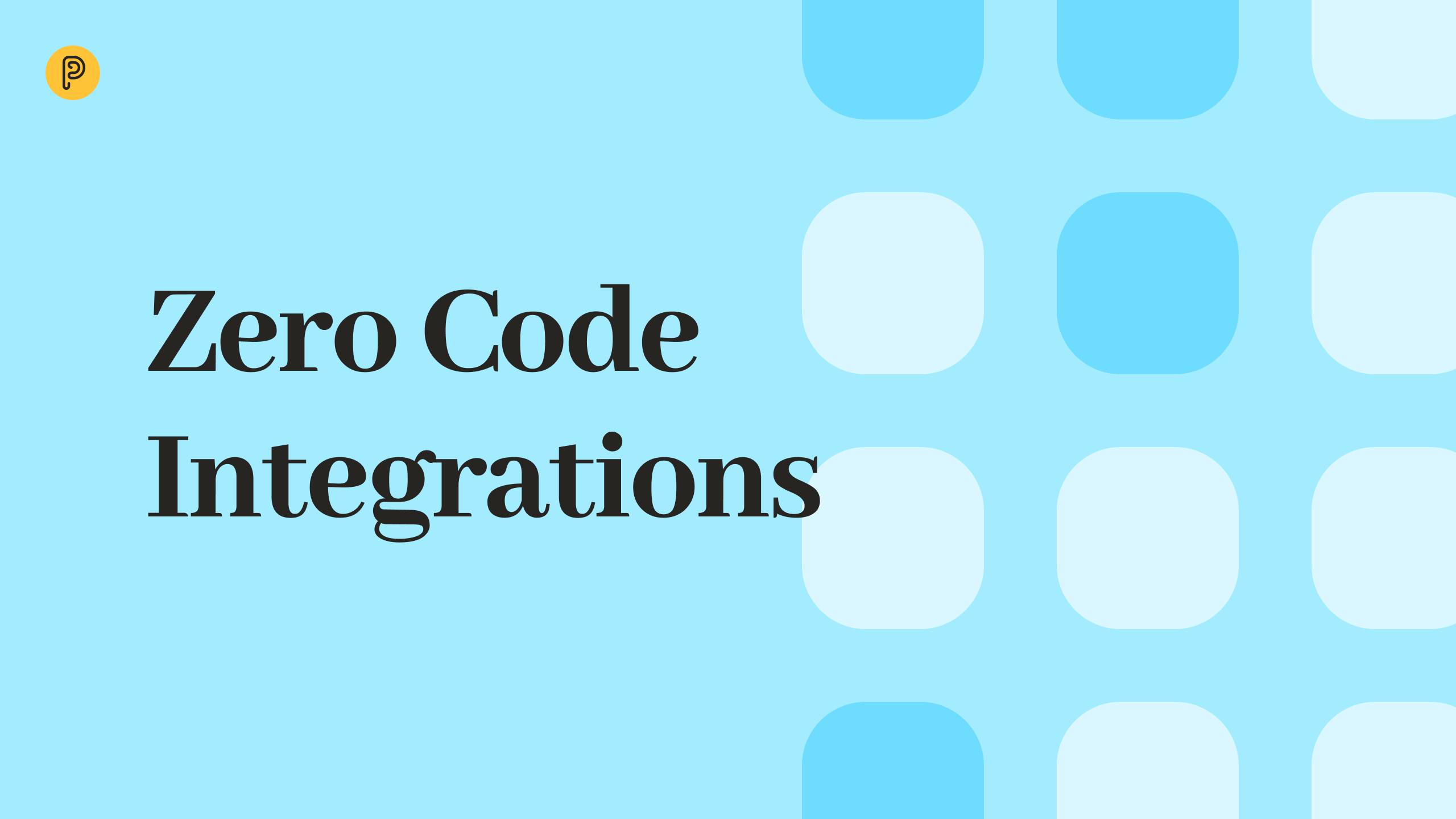Ease of working with tasks
There is no task management in Process Street as such, you’re always working with checklists/workflow runs.
And going into each workflow run shows you all the steps the workflow consists of. By contrast, Pneumatic gives you a dedicated My Tasks view where all you get to see is the tasks currently assigned to you arranged in chronological order (with urgent ones at the top):
This design is intentional. Pneumatic helps you build designated roles within your company by stacking similar tasks in sequences to make it easier for your team to collaborate on complex processes without getting into each other’s way.
For example if your fellow team members are good at making outreach phone calls you can build a process around this skill and deliver them a queue of calls to make that is easy to manage due to the lack of distractions.
Some roles in Pneumatic don’t even have access to workflow management. Yet they can still be assigned tasks that they can complete.
Thus, in Pneumatic it’s arguably easier/more straightforward to keep abreast of what you’re supposed to be doing at any given moment — just go into My Tasks and see.
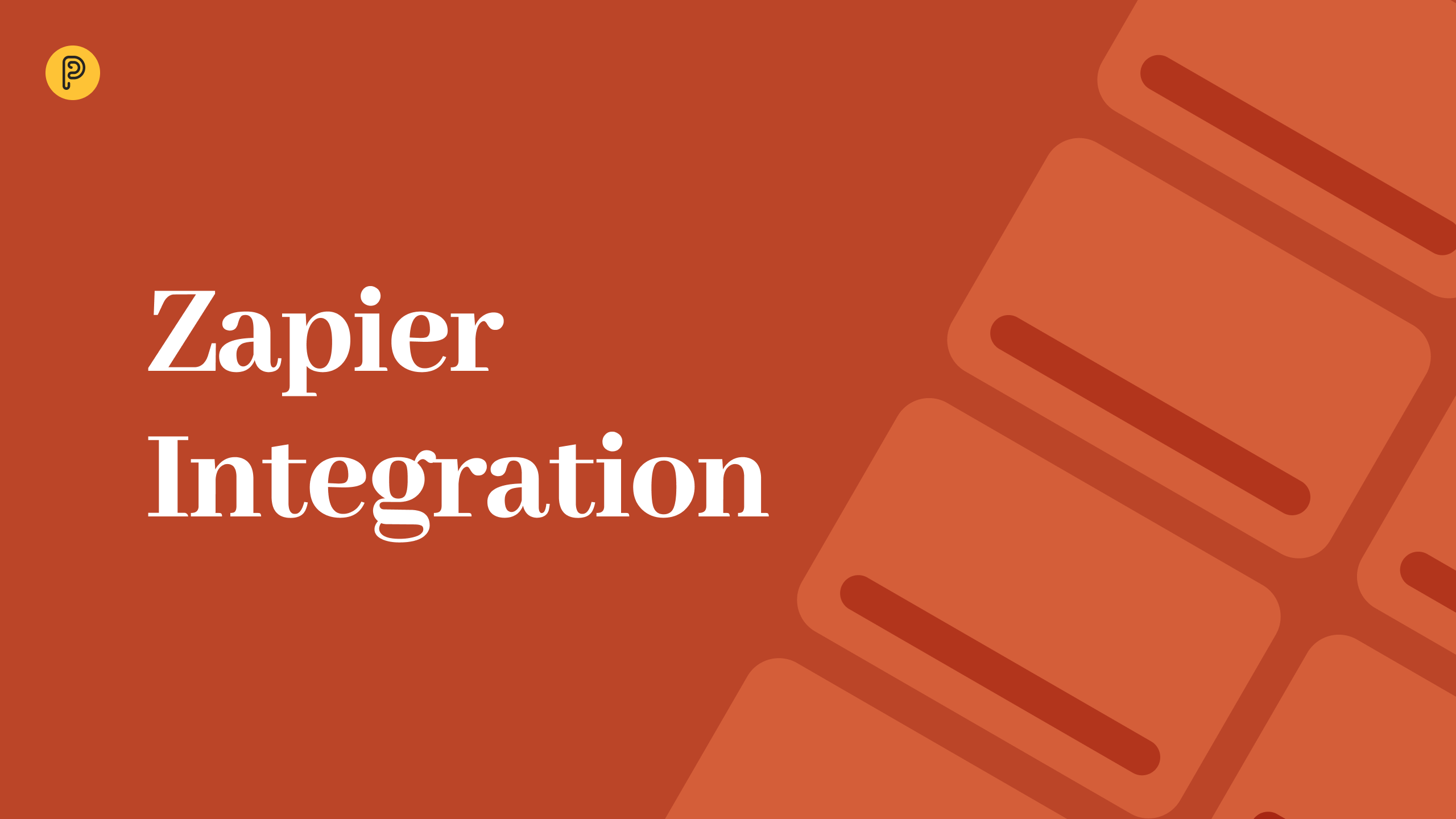 2-minute read
2-minute read