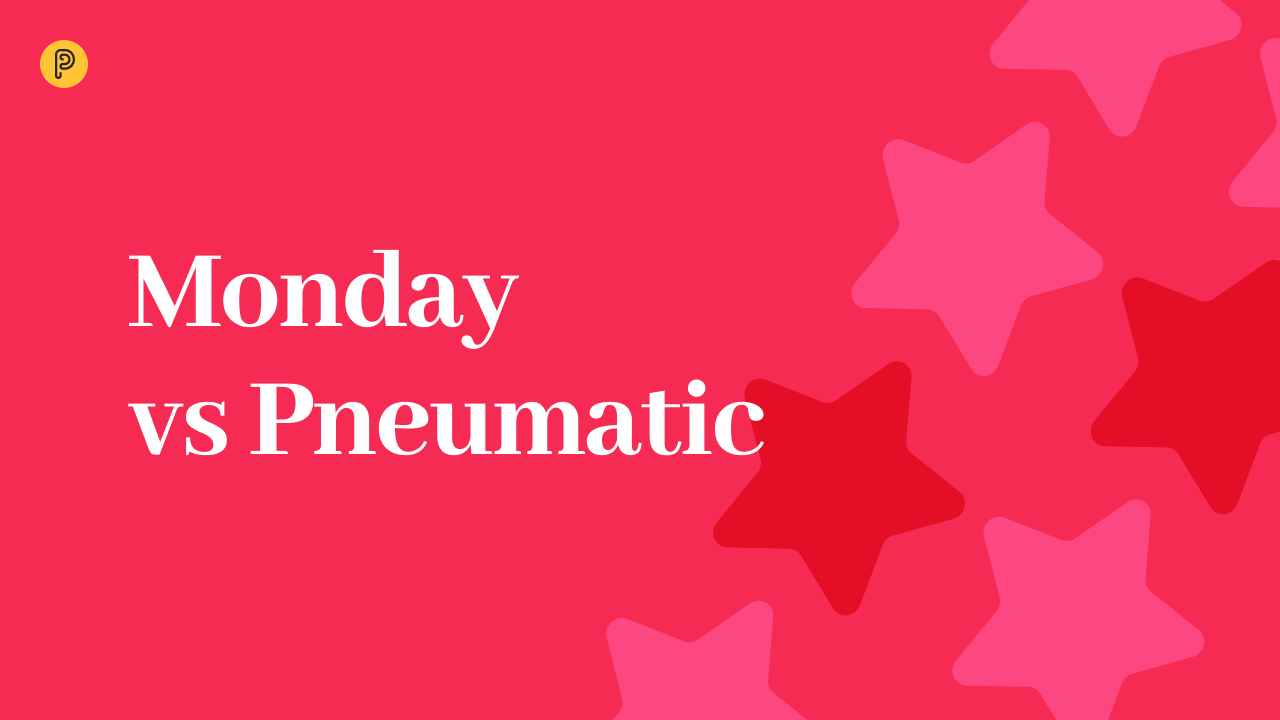Familiar Territory
What if I told you that you could manage your projects in Excel? And it’s no joke; the only caveat is it would probably take you a very long time to write all the scripts you’d need to make it happen.
Luckily, the smart people at Smartsheet have already written all those scripts and made the solution available as a SaaS platform that looks and feels like your familiar spreadsheet app but offers a bunch of bells and whistles to turn it into a potent project management tool.
Familiarity Breeds Contempt
Well, potent to a degree: Smartsheet’s biggest selling point is that it’s essentially an online spreadsheet app with a bunch of extra features that let you use it to set up and manage projects by creating tasks, subtasks, setting deadlines for them and tracking their progress, all in a familiar spreadsheet format.
The biggest weakness is that it’s, well, essentially, a spreadsheet with all the associated jankiness.
Workflows?
Workflows in Smartsheet are a type of automation where you configure a trigger and a chain of events that the system will execute for you in response to the trigger within the context of your project plan. These can be quite complex and even include conditions but the emphasis is on notifying team members and/or changing the contents/formatting of specific cells.
Next Level
Pneumatic ain’t no spreadsheet. It’s a completely different kind of app built around the powerful metaphor of assembly-line standard operating procedures that you can run multiple instances of for automatic task assignment and real-time progress tracking.
There is a bit of a learning curve with the interface and wrapping your head around what’s actually going on, seeing how all the heavy lifting happens under the hood.
Pneumatic is a system that you set up so that it can then do all the day-to-day operations management for you. There is no need to see everything all the time because you’re always shown exactly what you need to see, no more and no less.
Standard Operating Procedures for Extreme Focus
In Pneumatic, you set up a collection of standard operating procedures (a.k.a. workflow templates) by defining the steps for each SOP and describing the tasks in each step. Once they’re all set up, multiple instances of each can be launched in the system: these are your workflows. When a workflow is launched, Pneumatic starts assigning tasks to performers in the sequence defined in the underlying SOP.
First, step-one tasks get assigned; once those are completed, the workflow moves on to the next step, and so on. Pneumatic handles all the logistics of handing over the workflow from one team to the next.
Each of your team members gets their own bucket of tasks: they only see the tasks they are supposed to be working on now. A task can be completed or returned to the previous step; that’s it: zero distractions and extreme focus.
Meanwhile, the operations manager in charge of specific SOPs gets to see all the workflows launched from those SOPs on the dashboard and can easily track their progress and take other actions like prioritizing specific workflows or tasks.
Limited Comfort Zone
Comparing Pneumatic and Smartsheet is a bit like comparing apples and oranges.
Smartsheet is designed for ‘hands-on’ project management with an emphasis on small, straightforward projects. Its biggest strength is the ease with which a novice user can throw together a project in a familiar spreadsheet format. Its biggest weakness is that it can quickly become unwieldy for large projects with many moving parts.
Using Smartsheet for workflow management is akin to using Excel as a database management system: with enough determination, you can certainly pull it off, but it won’t be pretty.
And while, as mentioned above, Smartsheet does have ‘workflows’, these are a very different beast from Pneumatic workflows: there is no handover of processes from team to team as such, Smartsheet workflows are, essentially, spreadsheet automation scripts that run in response to user-configured triggers to make changes to the project (or its formatting) and/or notify specific users of the event.
Unlimited Possibilities
Pneumatic is designed with scale and complexity in mind, with an emphasis on sequential repeatable processes that can reliably produce value time and time again.
It comes with a bit of a learning curve early on, seeing how you need to wrap your head around concepts like workflow templates and workflows, but once you get it, there’s no going back to spreadsheets as it becomes impossible to resist the Siren call of unlimited possibilities.
And they are unlimited, seeing how, unlike Smartsheet’s traditional per-user-per-month pricing model, Pneumatic charges a flat monthly fee regardless of the number of users you add to the system.
 2-minute read
2-minute read