Kissflow tries to be an end-all and be-all of business process management: It gives you workflows. But you’re not limited to completing tasks one after another, you can choose to configure steps in which several tasks can get assigned at the same time and be completed in parallel. The interface for working with tasks may not be as streamlined as Pneumatic’s bucket of tasks, but the model underneath is plenty powerful.
Kissflow doesn’t stop there: it lets you build your processes as Kanban boards and have your team members move cards across them the agile way. The way Kissflow advertising copy puts it is that not only do you get business process management with workflows, but you also get project management with Kanban boards.
And last but not least, you can also use Kissflow as a database.
By contrast, Pneumatic’s philosophy is the relay race: the basic metaphor is the assembly line, on which a piece of work gets passed on from one team to the next to get the final product. Everything in Pneumatic is built around this metaphor: you define types of processes as workflow templates. A workflow is a sequence of tasks in which every task only gets routed to performers once the previous task in the process has been completed.
So on the one hand, we have a highly specialized system for building and running assembly line processes in Pneumatic and on the other, we’ve got a jack-of-all-trades in Kissflow.
Pros and Cons
| |
Pneumatic |
Kissflow |
| Pros |
A very consistent model for representing standard operating procedures and workflows
Great for building assembly line processes for team collaboration
Powerful automatic task management capabilities
Easy access control — you can easily make sure your users only see the information they need to see and no more
Unlimited Public API access including in the free plan
Improves your team’s ability to focus. Delivers value not just to management but to your entire team
Functional free plan good for 5 users
$10 per user per month
|
Support for sequential workflows
Support for parallel steps in workflows
Support for Kanban boards
Databases in the system
A large selection of native integrations
|
| Cons |
All no-code integrations require a Zapier/Make account.
No support for parallel tasks at the moment
No user groups
Lack of table view
|
No free plan
No trial without a demo
No guest users
The entry level plan is fairly expensive ($360 per month)
|
Side by Side Comparison in Detail
Sequential processes
Both systems let you build sequential processes, in which each step only gets assigned after the previous step is completed.
The basic approach is the same in both — you create a template and then run multiple processes from it.
Support for Kanban boards
Kissflow lets you have both processes and Kanban boards. Boards and processes are different entities. You get to choose which one to use.
Pneumatic has no support for Kanban boards at all as of this writing.
For this reason, Kissflow bills itself as a workflow and project management system, whereas Pneumatic offers workflow management only.
Support for parallel steps
Parallel steps are steps within a business process that can be completed in any order.
In Pneumatic, you can achieve this by adding a checklist to a task, in which case your checklist items will serve as surrogate parallel tasks. Still, a checklist item ain’t a full-fledged task.
Kissflow has full-featured native support for parallel tasks. If a step has several parallel tasks in them, all of these have to be completed before the process moves to the next stage. Parallel tasks can be completed in any order.
Guest users
In Pneumatic, you can add random people to your tasks as performers using their email — they don’t need to have or create an account in Pneumatic.
In Kissflow — no dice, guest users are simply not a thing; the system’s a walled garden. If you want to collaborate with someone, you have to invite them to Kissflow and create a user account for them.
Support of workflow variables
Kissflow offers a somewhat wider selection of data field types. You can add tables and dates and resume them in subsequent steps.
Pneumatic offers support for various types of checklists, radio buttons, text fields and dates, which Kissflow also has. There are no table fields in Pneumatic, but it does have user fields, which you can use to dynamically assign tasks to people.
Task management for the rank-and-file
The way Kissflow interface is organized, it’s more geared towards operations managers rather than individual performers. You can easily access information about all the workflows in your system and see which step each workflow is at.
There is no difference between types of users, everybody gets access to the same information.
Pneumatic offers the My Tasks view where all you see are the tasks currently assigned to you (you can also view the tasks you have completed). This helps you focus.
For example, if as a rank-and-file staffer your job is to make phone calls, in Pneumatic you will see a visual queue of the calls you are to make in sequence.
The goal is also quite straightforward: your job is to empty your task bucket. And given that the underlying workflows are designed correctly, you’ll always have access to all the information you need to complete each task.
Workflow management
By focusing on workflows only, Pneumatic can offer a cleaner interface. No one is able to design a complex workflow with a dozen steps from scratch.
Pneumatic eases you into workflow management, simplifying the transition from stand-alone tasks on boards by letting you organize them into strings of tasks that become workflows.
You can start with a template that only has one step and build from that.
Kissflow offers a powerful visual workflow template designer that lets you build workflows as flow charts. This is great if you know what you’re doing and already have a good idea about what kind of workflow you want to build. It’s less great for the iterative, evolutionary development of workflows from individual tasks.
Another caveat is that by giving you access to Kanban boards as an alternative, Kissflow fails to encourage you to move to workflows. There is always the temptation to just keep using Kanbans and to never make the switch to workflows because they are there.
And if you have both Kanbans and workflows in the system, they’re shown in the same view.
Conditional logic
Both systems let you add conditions to steps to include or exclude them from the process. In both, you use data fields in conditions.
Structured inputs/outputs
Kissflow offers far more sophisticated kick-off forms that can include tables and a lot of other types of fields. This board array of options can come across as a bit daunting.
Pneumatic’s approach is more streamlined and paired down. The upside is that it’s easier to start. The downside is that sometimes you can run into a wall when the functionality you need just isn’t there.
Reporting
Pneumatic has the Dashboard and Highlights, the former lets you see some basic stats at a glance, and the latter lets you track activities in the system
Pneumatic lets you slice and dice data about action in the system. For example, you can build a report and see only the results of the phone calls made in the “Outbound marketing” workflow by a particular team member during the last week.
Kissflow offers some sophisticated tools for creating, generating and sharing all kinds of reports — you can build attendance reports, or employee performance reports and so on and so forth
Integrations
Pneumatic emphasizes the use of Zapier for building integrations with external systems and gives you unlimited access to its Public API even in the free plan.
Kissflow goes all out on native integrations. It supports a broad range of platforms and also offers access to a REST API.
Support
Questions get answered promptly, and both systems have extensive support centers. Kissflow may be a bit ahead in terms of the sheer volume of content in their support center.
Onboarding assistance
You can onboard in Pneumatic on your own and get help from the Pneumatic team if you need it. The automated onboarding process has its shortcomings, especially for non-admin users, but it’s nice to have the option to “just browse”.
Kissflow forces you to have a demo call with the team; you can’t sign up for a trial period on your own. Just browsing is not an option here. This is not necessarily a bad thing for Kissflow, but if you just want to test the waters and see if workflows are for you, Pneumatic might be the better option
Small teams
Small teams are not Kisslow’s target audience. The starting plan is for 20 people. Like if you have 5 or 10 people you still have to pay for 20. This is a solid strategy in terms of separating the wheat from the chaff, just know that if you’ve got a team of under 20 people, you’re the chaff.
Pneumatic has a free plan for up to 5 people: you can start small for free and then add features and accounts as you grow. There is no lower limit on the number of accounts you need to start. You can start with just one account.
And seeing how Pneumatic also lets you add guest performers, it’s easy to think of ways to test-drive it with even just one paid account.
Medium-sized and large teams
Kissflow is more feature-rich, it emphasizes the birds-eye-view approach to building workflows. Surprisingly, though, there is no view that lets rank-and-file employees only access their tasks.
In a large team, it’s important not to overwhelm the people who do the work with too much information and give them only the data they need to do their job.
Pneumatic does a better job of doing that
Mobile app
Pneumatic offers native apps on Android and iOS.
So does Kissflow
Template/Blueprint library
Kissflow has a huge library of ready-to-go workflow templates, Kanban board templates and dataset templates.
Pneumatic emphasizes the building of bespoke templates from scratch as every business is unique with its own needs. The goal here is to give you a tool for building your own processes. The template library serves primarily as a collection of examples for the most common use cases.
So it’s not just a difference in quantity but also in philosophy.
With Kissflow, you can search the library and pick and choose read-to-go templates that are close enough to what you need and just use them as is, modifying them later if you need to.
Pneumatic showcases a few examples to show you how easy it is to build your own business process from scratch and then modify it as the needs of your business evolve.
Educational materials and tutorials
Kissflow has got more documentation, videos and other materials.
Pneumatic has a fairly extensive Help Center as well.
Free plan
Pneumatic has a perfectly usable free plan for up to 5 people, giving small companies the option to start small and add paid features and more accounts at their own pace.
Kissflow does not have one, choosing instead to focus on businesses that are willing to start paying from day one.
Value
Pneumatic gives you more for less in the early stages. It lets you ease into workflow management on a shoestring budget. That’s its unique value proposition at this stage.
Add to that is the attention Pneumatic pays for the experience of your rank-and-file employees by organizing their tasks for them to let them better focus on their day to day activities. As such it aims to cater not just to the needs of your operations manager but also to those of the people that actually get assigned tasks in workflows.
Kissflow is geared towards more established teams with more people.
With Kissflow, you start at $6,000 dollars a year with no free plan to test the waters.
If you have a larger team, Kissflow is still more expensive on a per-person per-month basis, but it does give you the option of using Kanban boards alongside the more traditional sequential business processes, which, in Kissflow, can also include parallel steps. So all in all you get more features for the extra money you pay for it.
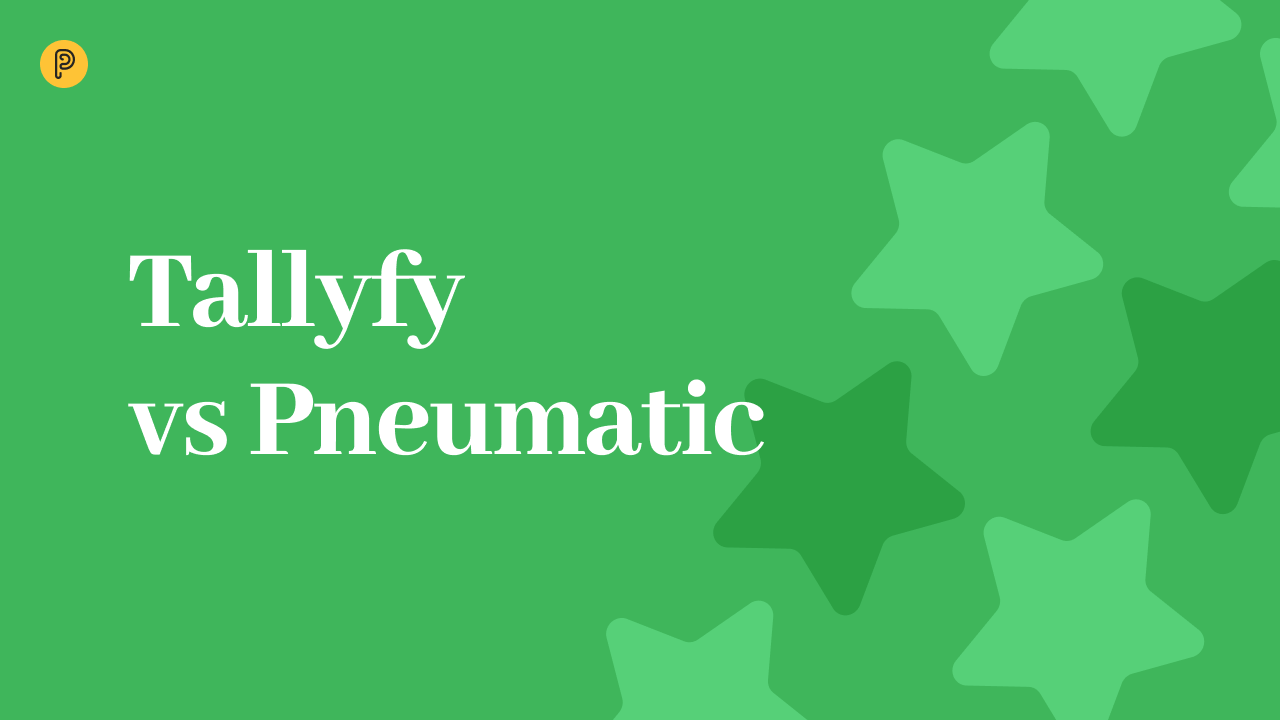 12-minute read
12-minute read


