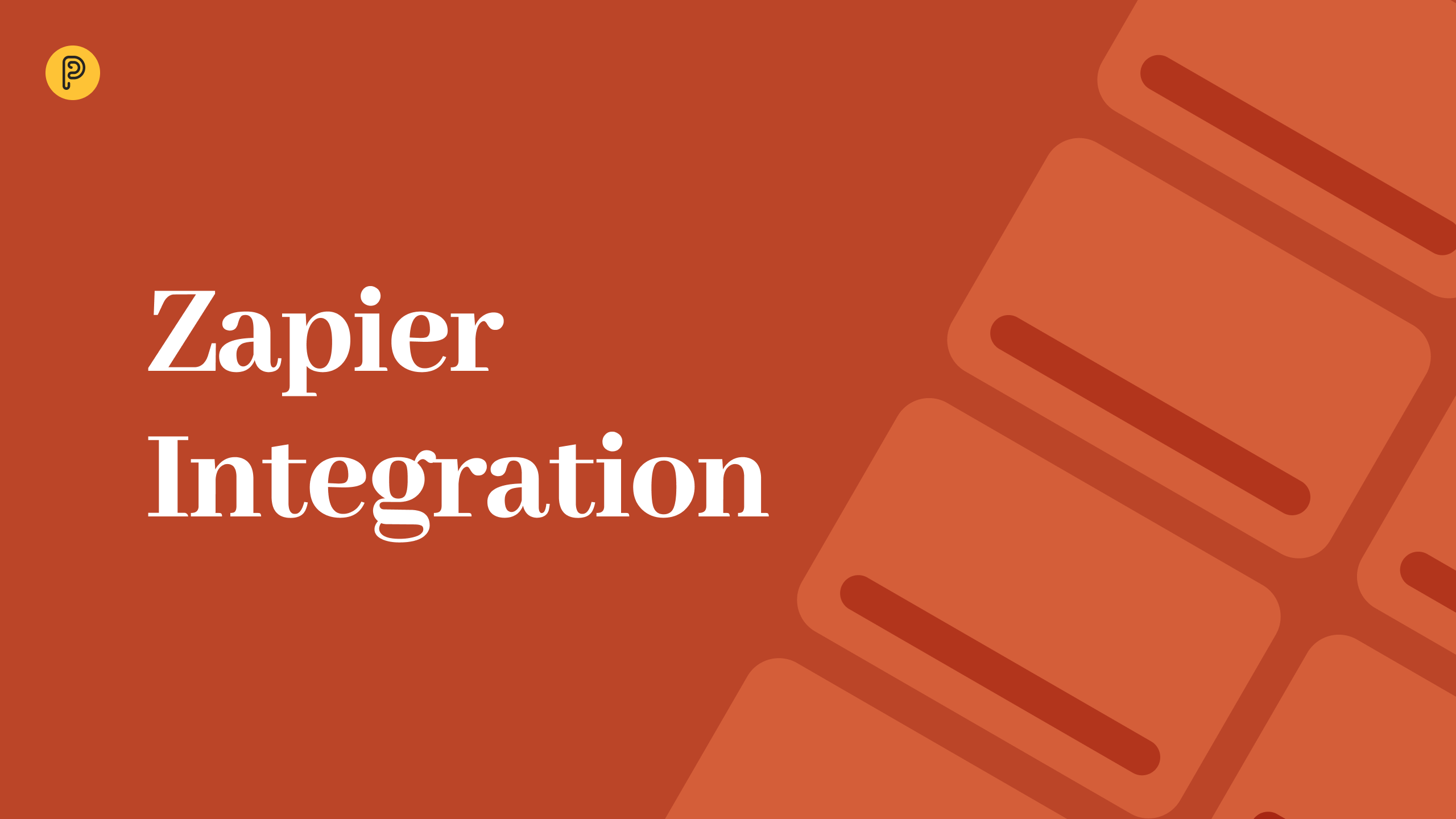Rigid agility vs waterfall flexibility
Pipefy is an agile task manager on steroids that lets you design custom Pipes, or sequences of phases that your tasks move through on a Kanban-like board.
So you define the types of business processes in terms of Pipes, and then for each unique instance of a process, you add a new Card to the board. You can customize these Cards whichever way you want, but what you end up with is a Kanban-like board for each pipe with all the cards in different phases on it.
Team members assigned to each task ‘belong’ to it and travel along the board with it. For example, if I’m assigned the task of creating this comparison, and my assignment travels through different stages on the board: idea mediation, drafting, publishing, and so on, I’ll remain assigned to it throughout.
By contrast, Pneumatic is all about sequential assembly-line workflows in which different teams pass the baton along the line. Each task in a given workflow only starts once the previous one has been completed:
- When an outreach specialist completes the qualification call, a sales executive gets assigned the task of drafting a proposal
- A successful interview with an applicant kicks off a new task for HR to draft an offer.
- A new feature released to production by the development team triggers a new task for the marketing crew.
You first define types of workflows as workflow templates, in which you describe each step in your sequence. Then you can run multiple workflows from each such template.
The killer feature here is the automatic assignment of tasks and the handover of structured information from one workgroup to the next as a workflow progresses through its stages.
Whereas in Pipefy, once you get assigned a card, you stay with it through all the phases of the pipe, in Pneumatic, when you complete a step in a workflow, the next step can be assigned to somebody else entirely, and you may never hear of this workflow again.
So, on the one hand, we have the blessed agile mess of Kanban boards and cards being moved manually from phase to phase in Pipefy, and on the other, we have formalized assembly line processes in which work gets handed over from one team to the next with task assignment being handled automatically by Pneumatic.
Pros and Cons
| |
Pneumatic
|
Pipefy
|
| Pros |
Strong support for assembly line style workflows
Huge efficiency gains through specialization
Helps specialists focus on their own queue of assignments
Great handover of structured data between different roles and workgroups
Outstanding collaboration capabilities
Good access control
|
Minimum learning curve after Trello or other Kanban tools
A very consistent implementation of Kanban boards and agile process management
Portals that let you easily create collections of shared forms
A huge library of read-to-use templates, including entire collections of templates for specific use cases
Exhaustive help center
|
| Cons |
Not ideal for use in Solo mode
A lot of the functionality is hidden from view
May require a mindset shift from Kanban Board View to Automated Sequences of Tasks
|
A relatively steep learning curve if you’re new to agile
Somewhat confusing interface
No handover of tasks between teams - once you get assigned a card you’re stuck with it
Mostly manual out of the box. Workflow automation requires some work under the hood.
|
Side by Side Comparison in Detail
Flexibility of agile
Pipefy has agile in the genes — it was designed for agile task management, giving you the added layer of pipes to organize your agile tasks around rather loosely defined business processes.
Pneumatic does include some agile-like flexibility but it puts the emphasis on grown-up business process management with proper handover of processes between teams, access control, the lot.
Support for assembly-line processes
Pneumatic has been designed from the ground up for assembly line processes that work like a relay race in which one team is constantly passing the baton to the next, until the process is completed.
It’s Pneumatic’s bread and butter.
Pipefy simply has no support for this type of business process organization whatsoever. It’s a different type of app in which once a card gets assigned to a team, it becomes their responsibility to move it through all the phases of the pipe.
Strict sequencing for tasks
The two systems are completely different in the sense that Pneumatic is about managing sequences of tasks while Pipefy gives you “pipes” to organize individual tasks in.
In Pipefy you construct your processes in terms of Kanban boards that you can then add customized cards to. Once a new card gets added to a pipe (Kanban board), you just move it from left to right. It even remains assigned to the same team/person throughout. And you don’t even have to assign your cards to anyone — you can just enjoy moving them back and forth on your Kanban board yourself.
In Pneumatic, there are no cards, instead you have workflow templates in which you define your sequences of tasks, adding data fields and performers to each. You can’t run a workflow unless all the tasks are assigned to someone. You then run multiple workflow instances from each template that automatically assign tasks to performers as tasks get completed and the workflow moves from stage to stage.
The whole idea here is that tasks get assigned automatically and get handed over from one team to the next.
Task management — Specialist perspective
In Pneumatic, each workflow consists of a sequence of tasks that get automatically assigned to performers who have a specially optimized Task view that helps them focus on a queue of alike activities: making outbound calls, verifying customer identity, etc.
The basic idea is you have your bucket of tasks, as you complete them, they disappear from your bucket, and dealing with the next task in the workflow is the responsibility of the next team in the sequence (which may or may not include you).
Pipefy works in terms of cards that move across Kanban boards, these can be assigned to specific people who can then find them in their My Work section. You’re going to see your cards there until they’ve cleared the Kanban boards they’ve been added to.
Workflow management — Administrative perspective
Pipefy does not have workflows as such, you have your pipes or Kanban boards that your cards are moving across.
You can see how many cards there are in each pipe and inside the pipe you get to see which phases all your cards are in.
It’s agile task management on steroids. Your Pipes represent the various business processes in your company, but within each such process you operate in terms of agile tasks.
Pneumatic emphasizes standard operating procedures defined as workflow templates. The structure of each step is defined at the template level.
You then run multiple workflows or SOP instances, which you can then manage via the Dashboard and the Workflows section.
Your team specialists simply complete tasks in their laser-focused queues, there is no manual movement of cards from phase to phase here — this is done automatically by the system, when one step is completed in the workflow, the next step gets assigned as per the template configuration.
Conditional logic
Pneumatic makes a big deal out of conditional logic by letting you include and exclude steps from your SOPs based on whether or not specific conditions are met.
That allows for a great deal of flexibility. You can design different workgroups depending on conditions within your workflow. For example, SDR may qualify a customer as a small-business or an enterprise, and your workflow may take different routes and fire up tasks for different teams depending on this condition.
In Pipefy you add conditions to hide or show specific fields in a card, there is no way to skip phases in a pipe.
So in Pneumatic you get conditional flexibility at the workflow level and in Pipefy you find it at the level of individual cards.
Automation
Pipefy offers a broad selection of automations for moving cards between phases, updating fields or connecting cards to records and whatnot. However, an “out-of-the-box” configuration of a New Pipe is quite manual and most of the automations are intended to be added manually as an additional layer.
Pneumatic offers automated task management in the sense that when a task is completed, the underlying process automatically moves on to the next stage and the next task in the sequence gets assigned. So it’s automated by default.
Guest users
Pipefy differentiates between external guests and company guests, however it doesn’t let you add them to pipes.
In Pneumatic you get to add as many guests as you want to any task, enabling them to make comments and complete the task. Plus, in Pneumatic you get guests for free.
Structured tasks inputs/outputs
Pipefy operates at the level of cards, so you add data and customize individual cards.
In Pneumatic you edit the steps in the workflow templates and then actual data gets entered when new instances of the SOP get run from the template.
In Pneumatic this is viewed as a means of passing information from one step to the next within a single workflow.
Since Pipefy boards are more hectic, Pneumatic makes it easier to create enforceable data structures and make sure that your line specialist always has all the data required to complete the task
In Pipefy this is not really an issue because cards don’t really get handed over from team to team, they get assigned once and the same person/team keep working on it as it moves through the phases on the Kanban board
Databases
Pipefy’s unique feature is databases — it lets you store information relevant to your processes inside Pipefy without having to rely on any external storage solutions. You can then reuse this information in other pipes. This can be very convenient.
Pneumatic simply has no equivalent — the only place where you can store data is in output fields but those are unique to each workflow and can’t be shared between them.
Reporting
Pneumatic lets you see all the basic stats on the Dashboard, plus it gives you a rather unique section called Highlights where you get to see personalized activity reports: who did what and when
Other than that, the support center offers articles on how you can use the API to get data out into Google Sheets.
Pipefy has a whole report builder that takes advantage of Pipefy’s own databases that you add data to. The only downside is that there is no easy way to see the recent activities in the system.
Integrations
Pneumatic encourages users to take advantage of Zapier (a third party integrations platform) to build integrations with third party apps, there is also Make(a platform similar to Zapier) and the public API(available even in the free plan).
Pipefy does essentially the exact same thing — you use Zapier, or the API and they also give you the option of asking their team to build custom integrations for you
Neither system has much to offer in the way of native integrations.
Overall look and feel
In Pipefy your entire team sees the same board, even though different people may be assigned different cards.
Pneumatic organizes processes in an assembly line manner in which the managers get a bird-eye view of all the processes they are managing but specific team members by default can only concentrate on the tasks they’ve been assigned and might not even be away of what happens next in the process once they’ve handed it over to the next team
In Pipefy you move cards from phase to phase by hand, in Pneumatic the magic happens under the hood and once a team member completes a task, the next task in the process gets assigned automatically by the system.
Support
Pneumatic’s premium plans include reviews and zoom meetings to help you get up and running with your processes. Designing efficient processes is no easy task and Pneumatic aims to simplify it in two ways:
- An easy to use intuitive interface
- Customized personal support.
Pipefy relies primarily on numerous examples, and support center articles. And it has to be handed to them, they’re really good — when you add new pipes from the library, they get populated with sample cards so you can figure out what’s what with relative ease.
Onboarding
In both systems the initial onboarding process is automated — you get asked a series of questions about what kind of business you run and what sort of workflows you might be interested in.
Pipefy has a bit of an edge here as not only do they give you the templates you choose, they also run several sample processes for you to help you figure out how to use the system.
In Pneumatic all you get is the templates you picked, with no running workflows in the system, which can stump first time users, leaving them at a loss as to what they’re supposed to do next.
The saving grace is that premium users get plenty of personal assistance via email and online calls, which includes reviews of workflow designs and ample consultations on how to best go about designing your business processes.
Small teams
Both systems are well suited for small teams.
Pipefy may have a bit of an edge here because of the Kanban board view it offers, which has become industry standard in agile management and which is lacking in Pneumatic
Medium-size teams
Here Pneumatic has a bit of an edge as it offers better support for need-to-know basis access — you don’t have to share everything here if you don’t want to.
Another strength of Pneumatic is that with it it’s easier to let your line employees focus on their tasks only, without overwhelming them with extra information about the entire process their task is a part of.
Platform support
Both systems offer Android and iOS mobile apps. Pipefy’s apps offer more functionality, you can pretty much do everything you can do via the web interface.
Pneumatic’s current mobile app offering is limited to tasks and notifications.
There is no surprises here, both systems offer a standard set of notifications
Workflow templates library
This is where Pipefy shines compared to Pneumatic — it’s template library is enormous and in fact instead of letting you pick one template at a time they let you pick entire sets of templates that cover specific use cases.
Pneumatic’s template library is rather spartan and pales in comparison to that of Pipefy.
Educational materials and tutorials
Both have extensive support centers, Pipefy has more content but it can at times see a bit fragmented with plenty of articles about how to push specific buttons that sometimes tend to lack context.
Pneumatic doesn’t have as much content but it seems a bit better at explaining time and time again the fundamentals of the system and how it all works.
Security
Both use industry standard cloud hosting with the standard security options. Pneumatic offers private cloud deployment as an option.
Free plan
Both systems have usable free plans for up to 5 users. Pipefy has more restrictions on API use and automation. Pneumatic has no such restrictions, however, Pneumatic restricts access to some “premium” features like conditional logic.
Trial period
Both offer 7-day trial access to full functionality, at the end of which you get to choose which plan to switch to (the free plan is always an option in both).
Value
Pneumatic is significantly cheaper per user per month, yet it offers you essentially all the standard workflow management functionality with some extras, like better granular access control.
The only principal feature that it lacks compared to Pipefy is a Kanban board view, which can conceivably be a deal breaker for people who treat agile as a religion. Other than that it’s a better deal.
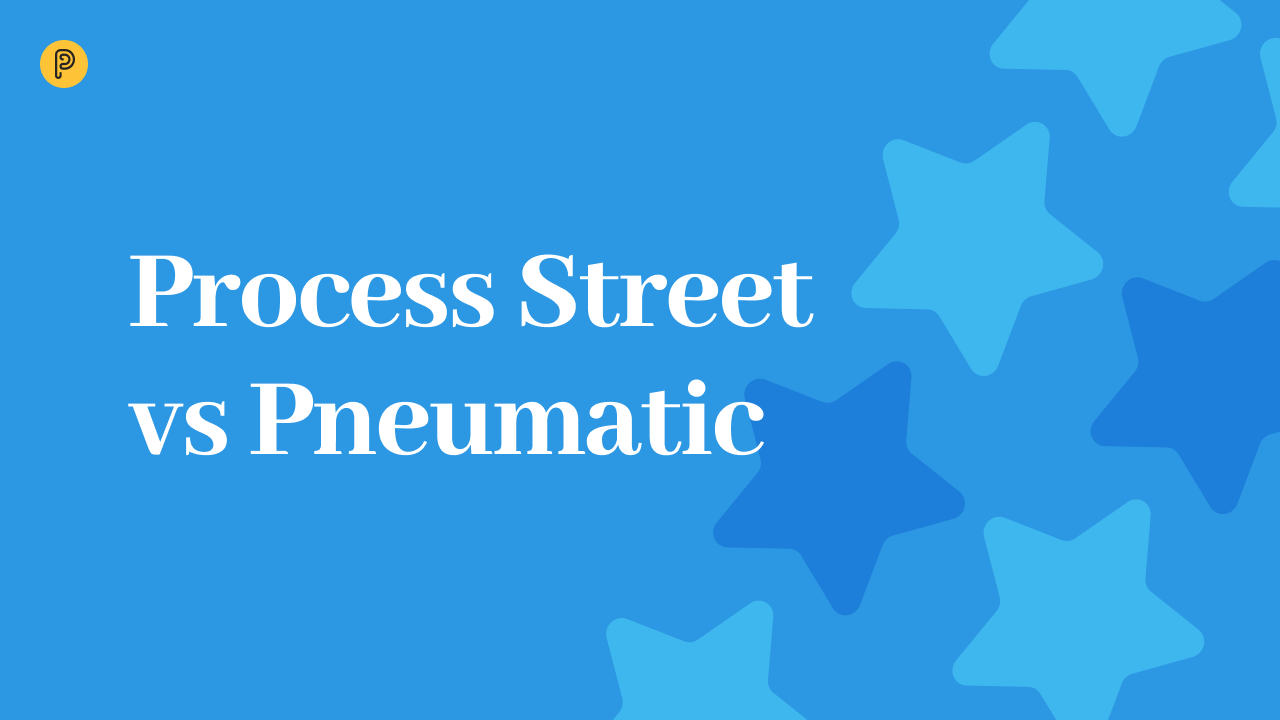 11-minute read
11-minute read