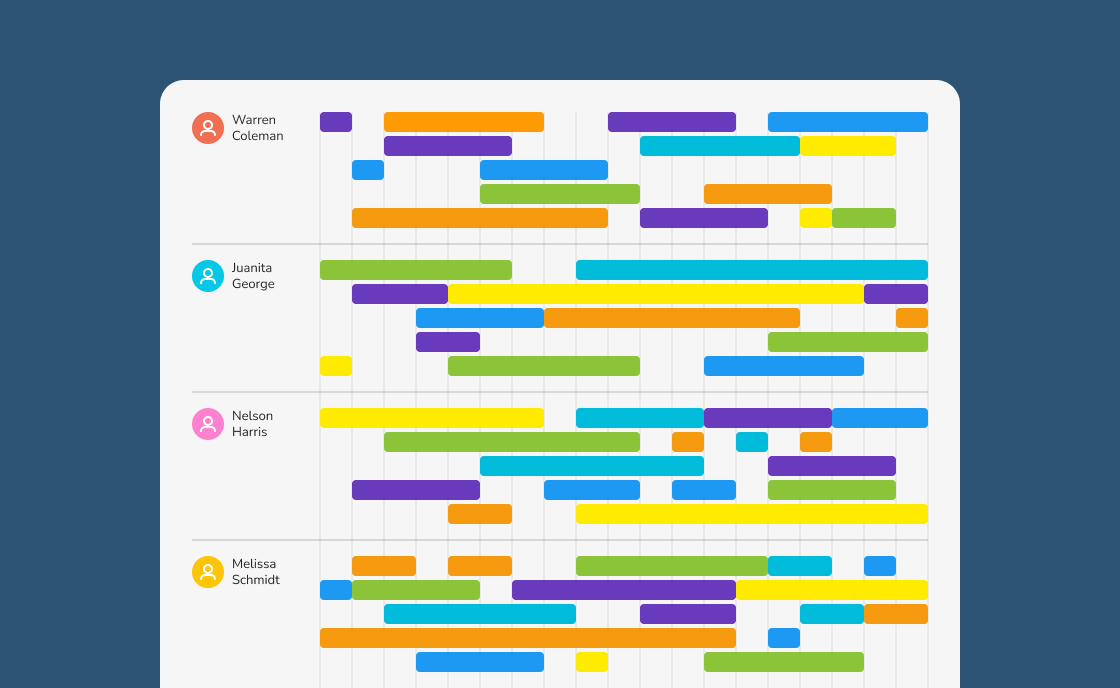Wrike
Wrike’s focus is, first and foremost, on project management. It encourages users to break work down into projects, which are further broken down into tasks and task items.
A project can have multiple phases/task statuses. The defaults are Planned, In Progress, Completed, and On Hold.
Custom phases can be added. However, tasks are moved manually between them. Wrike errs on the side of flexibility, giving users a very powerful tool for creating and managing projects and tasks with them, but all the actual management has to be done by the users.
Users get automatically notified of new task assignments, mentions, and other events in the system, but once a task is completed or its status changes in some other way, someone has to manually move by hand to the appropriate phase of the project.
And last but not least, Wrike opts for high-level awareness for every user: when you go into a project, you see all the tasks that have been added to it, not just the ones you’ve been assigned to.
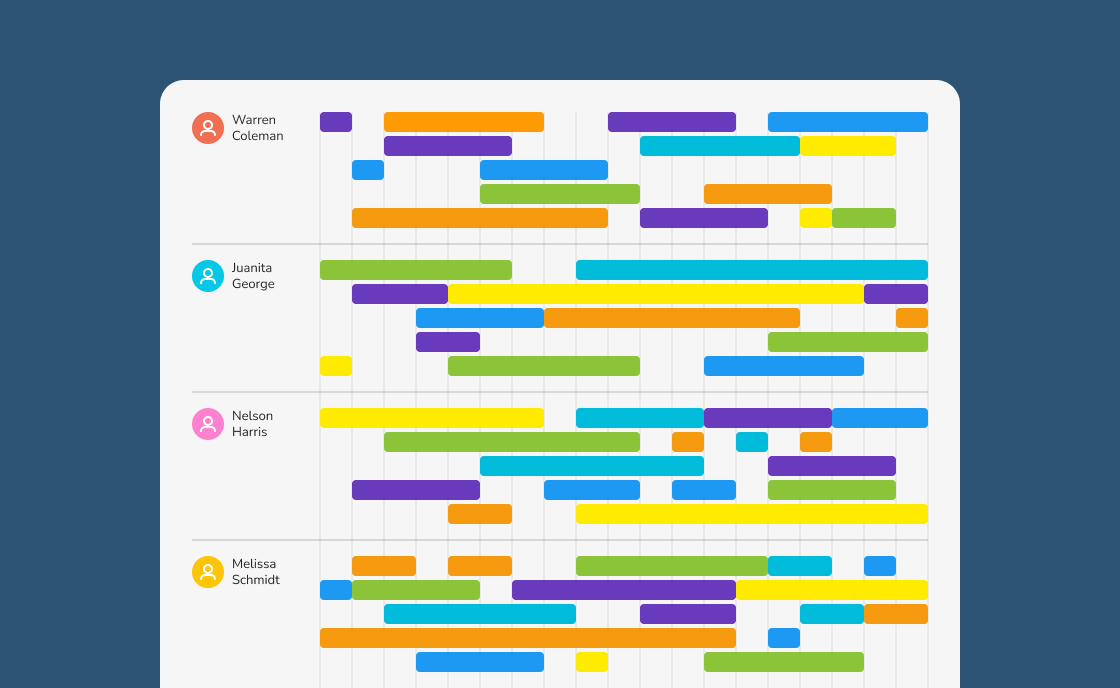
Pneumatic
Pneumatic organizes work around sequential business processes, in which every stage only begins, and tasks get assigned after the previous stage has been completed.
Pneumatic automatically handles the handover of workflows from team to team as they move through stages in sequence.
The goal is to let the operations manager track the progress of all the workflows they manage while helping other team members concentrate on the work currently at hand.
Each team member gets their own task bucket. When they complete a task, it disappears from their task bucket, and the underlying business process gets handed over to the next team.
Sid by Side Comparison
|
Pneumatic
|
Wrike
|
| Support for workflows |
Pneumatic offers ’native’ support for sequential workflows: business processes are constructed from the ground up to be run and managed as workflows that move from stage to stage. |
Wrike does not enforce the sequential execution of tasks in a project in any way. A project is just a collection of tasks that users manually move between the various stages of the project as they see fit. |
| Task Editing |
The structure and fields for every task are defined in the workflow template.
When a workflow is in progress, all tasks assigned from it will have the exact same structure and fields.
Users do have the option to invite other users to live tasks or remove existing assignees. |
Wrike offers maximum flexibility: tasks can be created, deleted, assigned to different users, and moved between the phases within a project at will.
The only underlying structure in a project is the phases it’s made up of, but tasks can be added and edited on the fly. Users added to a project/space can do pretty much anything, including adding new fields to existing tasks, etc. |
| Business process editing |
Pneumatic lets users edit business process templates that have running workflow instances in the system. When this happens, all the changes to the structure of the tasks get automatically propagated to every running workflow.
The idea here is to offer an extra dimension of flexibility and encourage users to tweak and refine their business processes on an ongoing basis. |
Wrike doesn’t have workflow or project templates: every project you create is a unique instance that you work directly in. Thus, there is no need for dynamic updates of running workflows. You can copy-paste project phases between projects. |
| Task management |
Pneumatic manages tasks automatically: once a new workflow is launched, the tasks in the first step get assigned; as soon as those are completed, the workflow moves to the next step, and the tasks in that step get assigned.
There is no option to move tasks between stages manually; every task belongs to a specific step in a workflow.
This approach ensures order repeatability/reproducibility of business processes.
Flexibility in how each specific instance of a business process is completed is achieved through conditional inclusion and exclusion of steps. |
Tasks are managed manually: the user simply moves them between the phases of a project.
This approach offers unlimited flexibility but the downside is that it’s extremely easy to create a mess. |
| User experience |
The default view for every user is My Tasks, where they see all the tasks currently assigned to them.
The default action for every task is Complete. Once a user completes a task, it disappears from their task bucket and appears in the bucket of the next team in the queue.
The idea here is to let users focus on the work at hand with minimal distractions.
Notifications keep everyone abreast of the activities in the system that are relevant to them, which include new task assignments, task returns, and comments that mention the user by name. |
Every user gets their activity stream, where they see all the latest notifications, including task assignments. From there, they can jump to the relevant project.
When a user accesses a project, they see everything, including all the tasks of the other users.
The idea is to promote collaboration and high-level awareness. |
| General Workflow |
In Pneumatic, you create workflow templates, which are your SOPs, and add relevant owners to them.
Once you’ve got all your templates in place, you start running workflows from them (there are several options for that), and Pneumatic then automatically assigns tasks to performers.
When performers complete their tasks, the relevant business processes move forward. |
You create spaces and add users to them, and then you(or other team members) create projects in each space and add tasks to them.
Completing a task means moving it to the completed phase/changing its status (this depends on the view you’re using). |
| Pricing |
Pneumatic offers flat fee pricing, meaning you pay the same flat rate regardless of how many users you add to the system.
This is a great option for growing teams; however, for very small teams, the per-user price may be relatively expensive. |
Wrike has a limited free tier and several paid plans with fairly affordable per-user rates. |
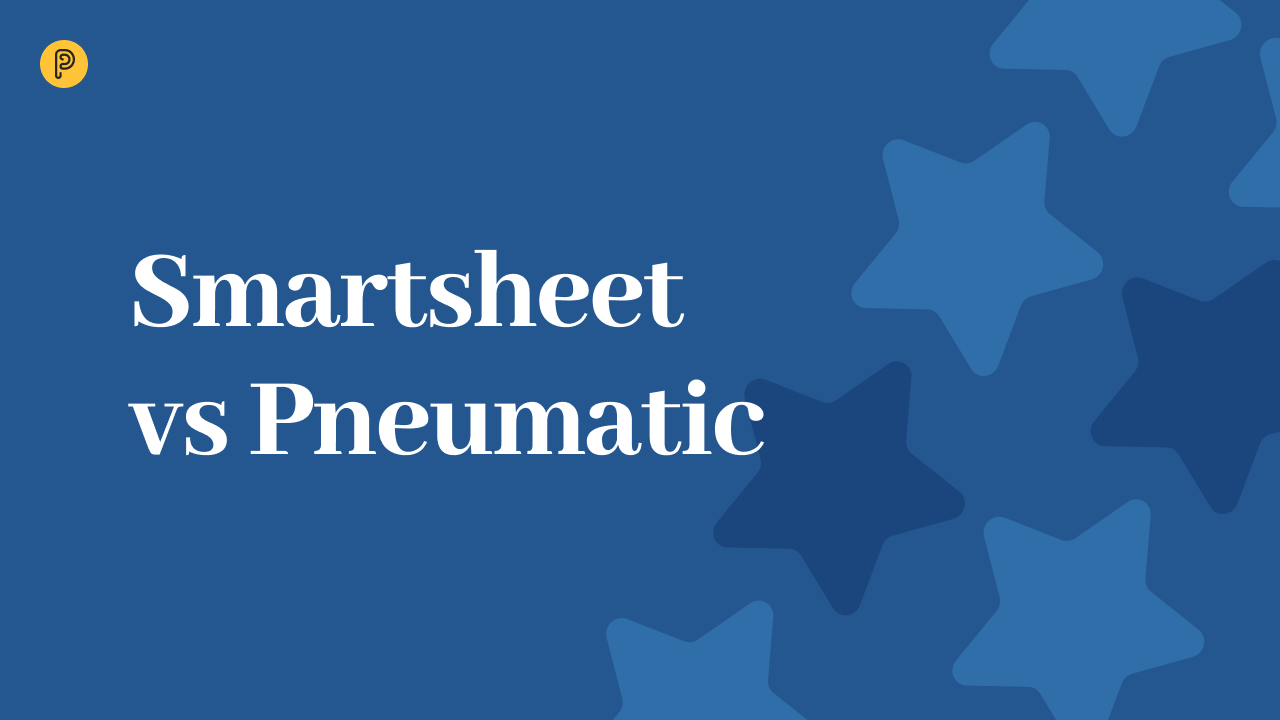 4-minute read
4-minute read