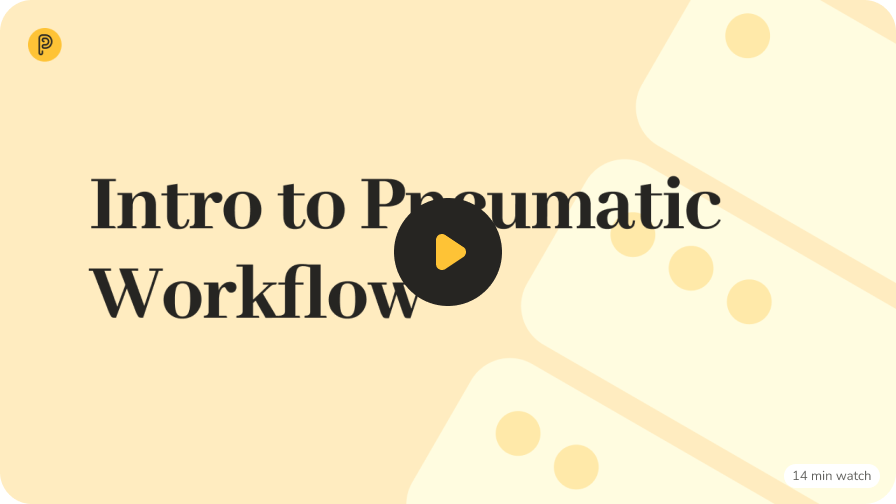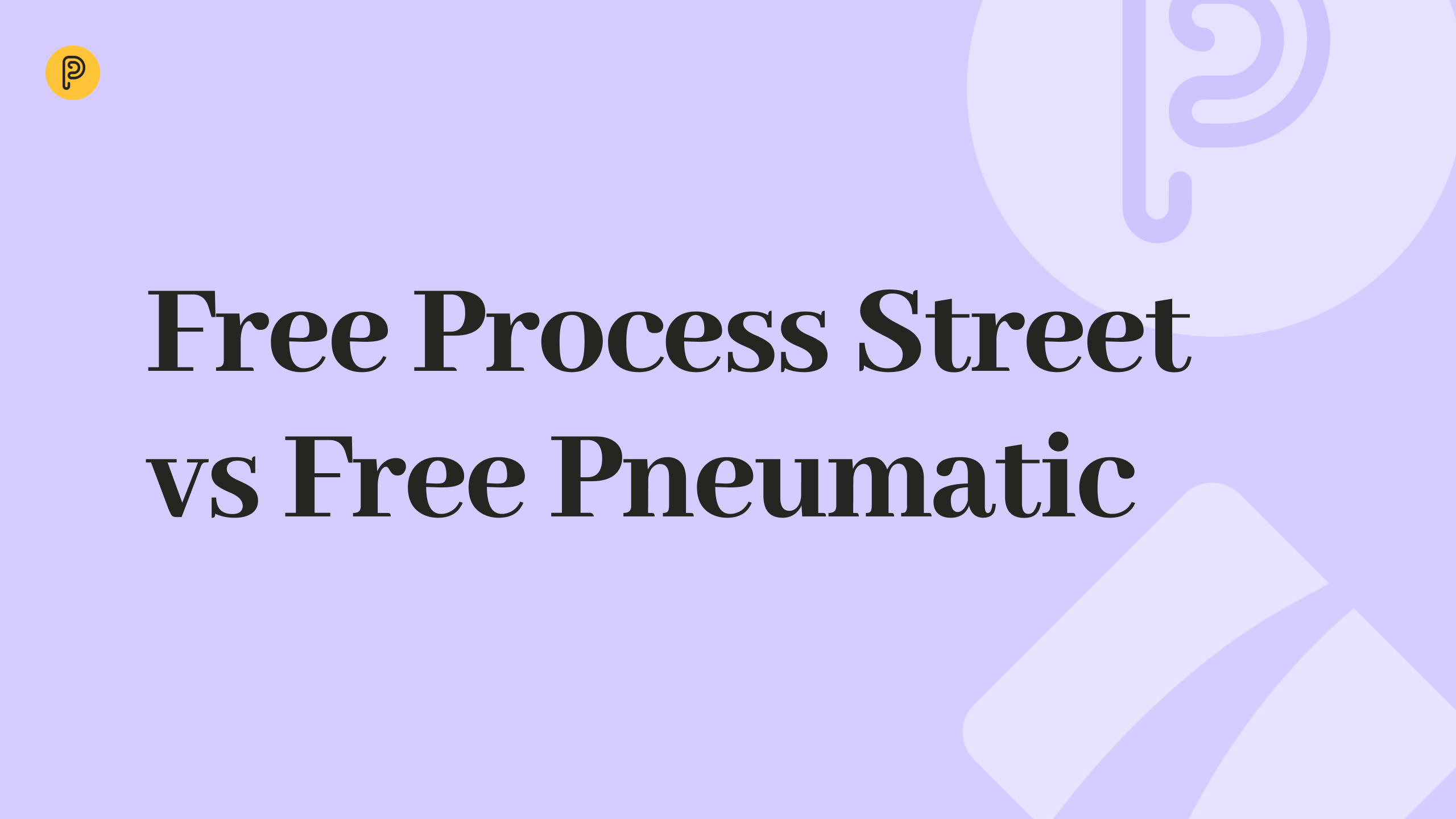Workflows vs Tasks
A task is a single piece of work assigned to one or several people, usually with the expectation that they will complete it within a certain period of time. One fundamental property of a task is that there is little benefit to breaking it down any further into even smaller sub-tasks.
A task can thus be said to be an “atomic” piece of work. It is of course largely a matter of perception, expediency and context: the same task can be atomic in one context and complex in another.
A workflow, by contrast, is a series of interrelated tasks that need to be completed in sequence, one after another. Workflows are normally based on standard operating procedures or SOPs. These are known as Workflow Templates in Pneumatic.
Workflow Management
vs Task Management
Task management operates in terms of individual tasks. In a task management system you create a task, assign it to one or several members of your team and then manually change its status as you work on it.
Task management can be extremely helpful in the right context, however, it is at its core very much a manual process, in the sense that somebody must create a new task, manually assign it and then keep changing its status. Automation only begins to play a role in task management at the progress tracking stage.
Workflow management takes this to the next level. You start by defining standard operating procedures for your organization with each such SOP consisting of several steps or tasks. Then when you run new Workflows from your SOPs. The workflow management system does the assignment of individual tasks automatically.
Progress is also now tracked at the level of workflows. When a task is completed, the workflow that it is a part of moves on to the next step, and management can instantly see the progress made in that workflow.
Workflow Management
in Pneumatic
Pneumatic is a workflow management system rather than a task manager and what this means in practice is that you start at the topmost level of standard operating procedures, known as Workflow Templates.
Pneumatic comes with a set of pre-configured Workflow Templates (SOPs) that you can use as-is or after editing them to better suit the needs of your business.
Alternatively, you can always design new SOPs from scratch. Whatever the case might be, once you’ve got the SOPs you want in the system you can run multiple workflows from each one of them.
Task Management
in Pneumatic
Once a new workflow is launched from a Workflow Template (SOP), Pneumatic does all the task management for you. The tasks every member of your Team sees in their My Tasks interface are selected automatically by Pneumatic, based on the configuration of the SOPs, and the current state of live workflows in the system.
In Pneumatic, you manage your SOPs and track progress of your Workflows. The underlying job of task assignment is done by Pneumatic. Every member of your team knows exactly what tasks they’re supposed to be working on at any moment, along with any relevant information they have access to within the workflows their tasks belong to.
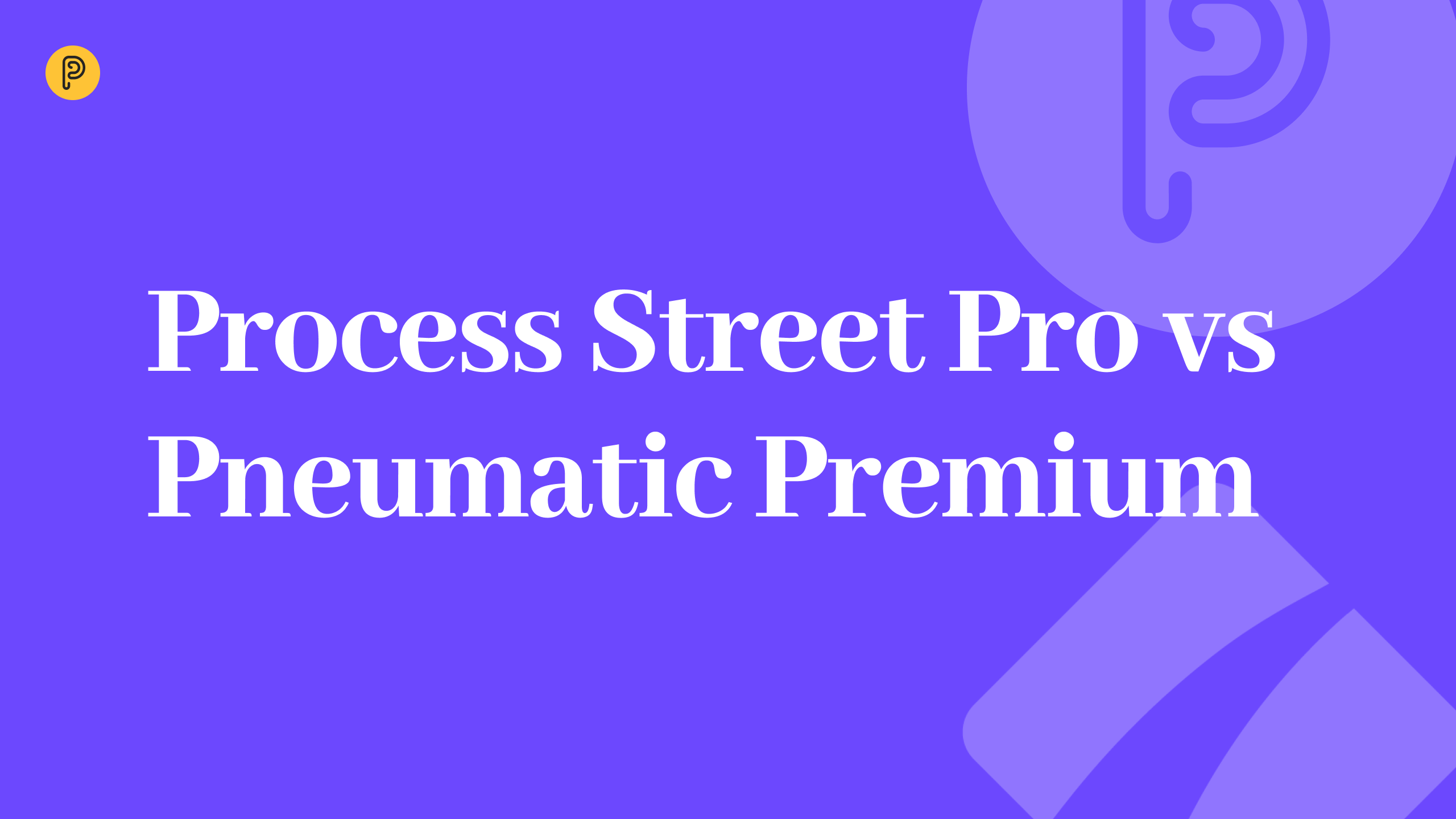 3-minute read
3-minute read