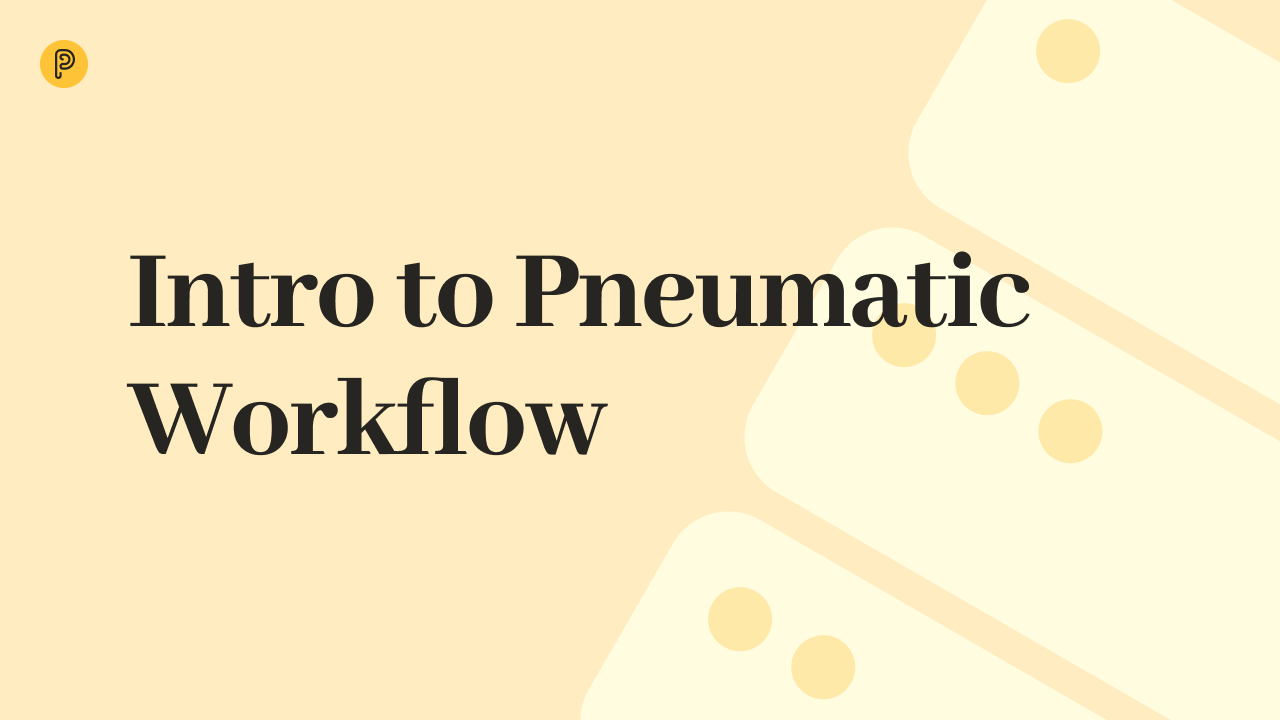3-minute watch
3-minute watch
Working With Workflows
Learn how to work with workflows: how to filter them, what to do with them, filter workflows by template and stage, view them, choose one, return it to a previous stage, make a clone, show how to run a shared workflow.