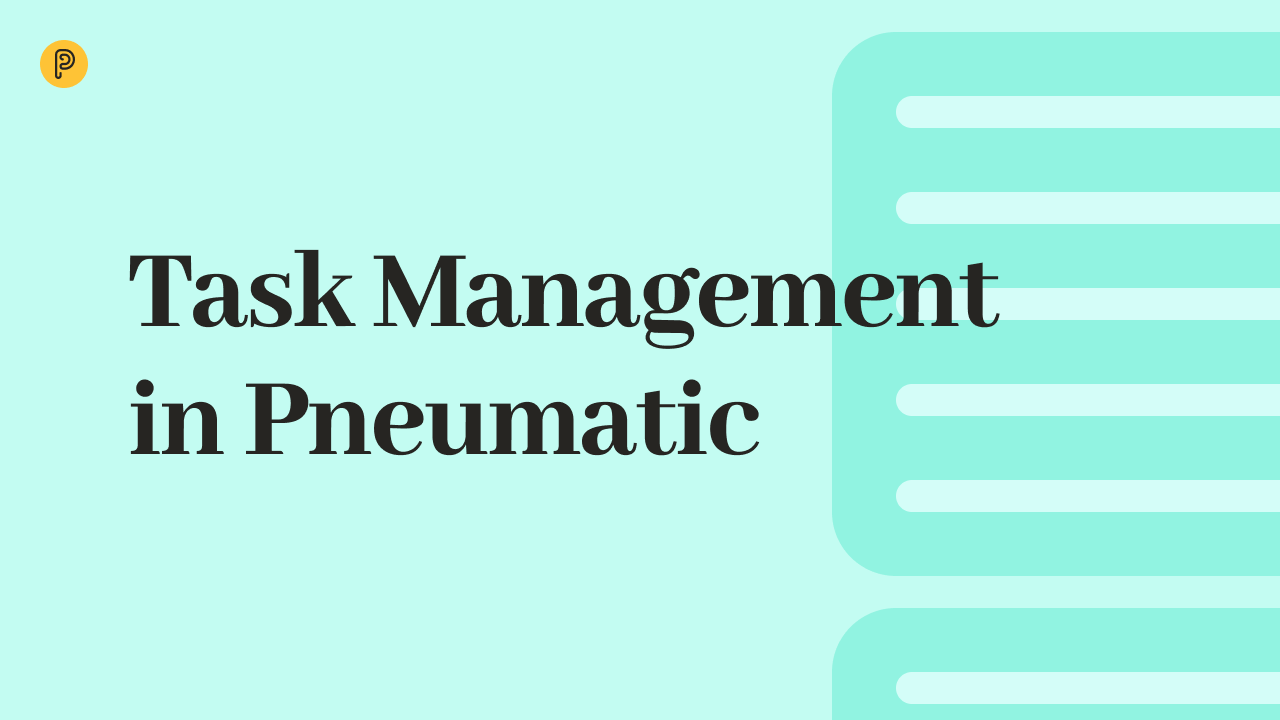3-minute watch
3-minute watch
Working With Tasks
Learn about how to view tasks, select a task, fill out output fields, end or return the underlying workflow, complete a task, view the log of the underlying workflow and add comments with rich text formatting, embedded videos and images.