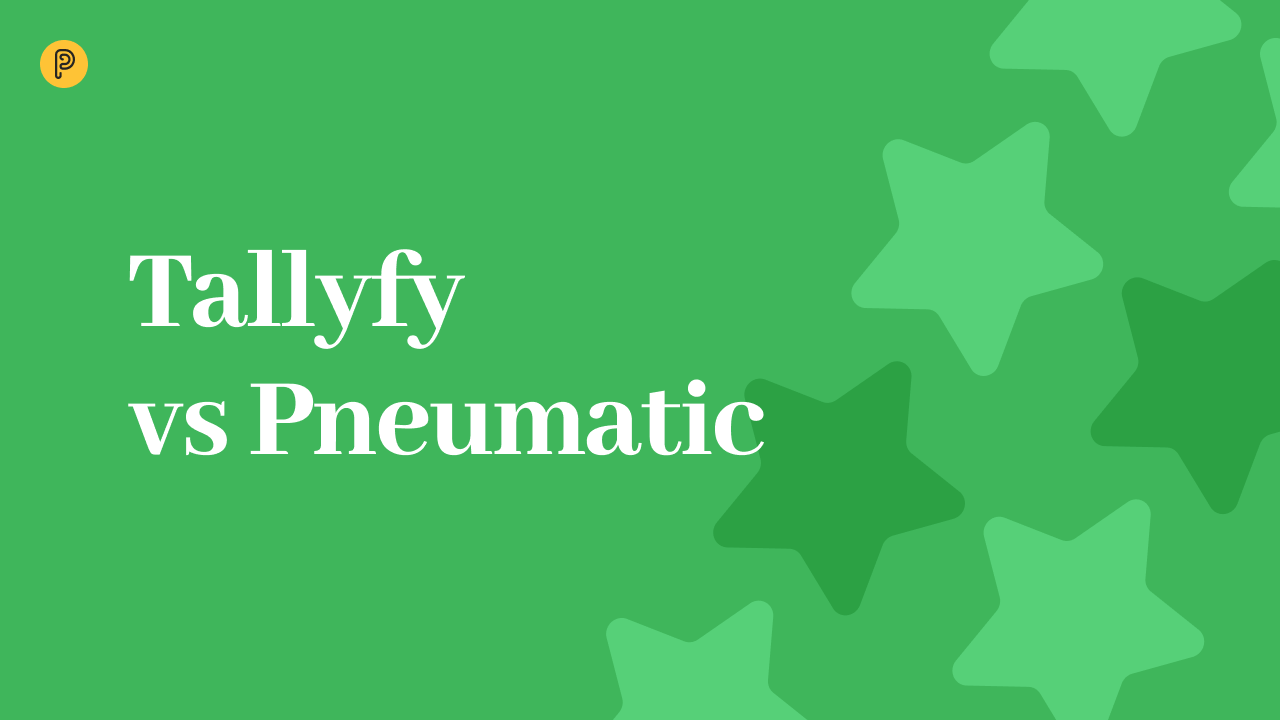Tasks on Steroids vs Checklists on Steroids
What if I told you that you could build workflows as checklists or as customized Kanban boards? Well, Process Street and Pipefy offer you just that: in the former, you can turn your checklists into workflows, and the latter lets you add custom phases to your Kanban boards.
Pipes
Pipefy is an agile task manager on steroids that lets you design custom Pipes, or sequences of phases that your tasks move through on a Kanban-like board.
Thus, in Pipefy, business processes are defined in terms of Pipes, then a new card is added to a pipe to represent a specific workflow. The cards can be customized every which way, however, what Pipefy offers are, essentially, highly customizable Kanban boards where instead of the basic To Do, Doing and Done phases you can have whatever phases you like.
Team members assigned to each card stay with it all the way through the pipe. For example, if I’m assigned the task of creating this comparison, and my assignment travels through different stages on the board: idea mediation, drafting, publishing, and so on, I’ll remain assigned to it throughout.
Workflowable checklists
Process Street operates in terms of checklists that look like and are edited like spreadsheets. These checklists are called workflows, and you can have multiple instances of each in the system as workflow runs.
These workflows are checklists by default because the steps in each can be completed in any order and when a workflow run gets assigned to a specific team member, they see all the steps at once and can complete any of them.
However, Process Street does give you the option of designating some or all of the steps in a workflow as stop-tasks. A stop task hides all the subsequent steps in the workflow run until it is completed. So, you can create a sequential workflow by defining each task in your workflow as a stop task. Then, when you create a new workflow run, only the first step in it will be visible. Once it’s completed, the next step will be assigned, and so on.
Somewhat overwhelmed rank and file
While both systems offer powerful tools for designing and running workflows or moving cards through custom Kanban boards when it comes to the rank-and-file experience, it can be a bit overwhelming in both systems as by default, everybody gets to see everything and there is no way to set up the system in such a way that people only see the work they’re supposed to be doing at the moment.
Pros and Cons
| | Pipefy
| Process Street
|
| Pros | Minimal learning curve if you’re coming from Trello or other similar systems
A very consistent implementation of highly-customizable Kanban boards for agile management
Portals let users create collections of shared forms to kick off new processes from outside the system
A huge library of ready-to-use pipes, including sets of pre-defined pipes for specific business cases
A massive help center
| Familiar spreadsheet-like interface
Flexibility stemming from treating workflows like checklists to allow for easy implementation of parallel tasks by default
Strong support for native integrations
Support for user groups
A large library of read-to-go workflows that can be used ‘as is’ or customized
An exhaustive help center
|
| Cons | A relatively steep learning curve for people new to agile management
No handover of processes from team to team, you get assigned a card, you stay with it through all the phases of a pipe, thus no support for sequential processes
Cards are moved from phase to phase by hand, automation requires extra configuration under the hood
The system is not a good fit for rank and file employees as they get exposed to too much information that might be irrelevant to them
| By default all workflows are checklists, allowing the steps to be completed in any order, meaning that extra steps need to be taken if you want to build true sequential workflows that assign tasks one at a time
Limited task management capabilities: everybody has access to all the steps of a workflow run, there is no special tasks view (this can be achieved by filtering only)
|
Side by Side Comparison in Detail
Support for sequential “assembly line” workflows
Process Street allows you to build sequential workflows through the use of stop tasks. In addition, every step in a workflow can be assigned to different teams. Thus there is support for the handover of workflow runs from team to team, even though extra steps are needed to implement it.
Pipefy is all about agile, so there is no handover of cards: as a card moves from phase to phase in a pipe, it always stays with the same team. Pipefy does let you build custom sequences of phases on your boards, but there is no handover of processes from team to team.
Managing your tasks
Process Street has an Inbox where each user gets to see all the items currently assigned to him/her. The overdue items are shown at the top. Users can complete items directly from the Inbox.
The Inbox does not, however, differentiate between tasks, approvals and workflow runs; they are all shown in the same place. Different types of items have different icons, but this approach can be somewhat overwhelming because entire workflow runs are accessible right next to individual workflow items.
Pipefy offers a My Work view where a user sees all the cards currently assigned to them with extra information such as when the card was created, which pipe it belongs to and which phase it’s at in that pipe. Users can open any card and see notifications attached to it.
Both systems sort of assume their users know their way around the system and are aware of the big picture of what’s going on in their company, as both essentially show the user all the information that might be relevant to them, leaving it up to the user to decide which item to work on.
This approach works in companies with mature switched-on staff, but it may not be as great for companies that hire people to do specific jobs, who may need access to information on a need-to-know basis.
Workflow Management
In Process Street, you create workflows and then have multiple instances of each workflow, known as workflow runs. For each workflow run, you can see the completion percentage,and by opening it, you can see which steps have been completed.
In Pipefy, it’s all about pipes: a process is a card that’s moving through a pipe. Each pipe can have multiple cards on it.
At the end of the day, it’s a matter of perspective and terminology. Pipefy offers you a more agile perspective. The most significant difference is that in Process Street, you can jump through some hoops to set up a handover of workflow runs from team to team (using stop tasks), whereas in Pipefy, there is no way of doing that: each process(card) always stays with the same team.
In both systems, however, the COO can easily see how many processes of each kind are in progress and which stage each process is at.
Conditional Processes
In Pneumatic, you can add random people to your tasks as performers using their email — they don’t need to have or create an account in Pneumatic.
In Kissflow — no dice, guest users are simply not a thing; the system’s a walled garden. If you want to collaborate with someone, you have to invite them to Kissflow and create a user account for them.
Automation
Pipefy allows you to create a broad range of custom automations to move cards between phases, update fields or connect cards to records. Naturally, this is where you can set up conditions for skipping specific phases, but this requires some expertise beyond drag and drop. By default, all pipes are manual.
In Process Street, when you create a sequential workflow with stop tasks, it will automatically activate and assign new tasks to the next team in line as you move through the process
So to sum it up, Process Street gives you basic task assignment automation by default, whereas in Pipefy it’s offered as a configurable extra.
Interaction with external users
Pipefy lets external users create new cards in pipes. It even has a portals feature where you can create portals of forms for external users to add new cards to pipes. There is no way to add guest users to cards in pipes, though.
Process Street lets you add guest users to your live workflow runs. The number of guest users and what they can do depends on your plan.
Interaction with external users is an important feature for business processes that involve some input from customers or vendors. Process Street has a slight edge over Pipefy on this count as all external users can do in Pipefy is start new processes.
Integrations
Process Street offers native integration with a broad range of popular apps.
Pipefy relies on third-party integration platforms, specifically Zapier, to let users build custom integrations with other apps.
Both systems offer access to the API for custom integrations.
On this count, it’s swings and roundabouts. Native integrations are nice, but third-party integration platforms like Zapier give you access to way more apps for the kind of integrations that cover 80% of the needs of most companies.
Reporting
Process Street’s Reports feature lets you create, save and manage custom views into your workflow runs and export all of your workflow runs into CSV files for more detailed analysis.
Pipefy’s equivalent is pipe reports that let you extract information from the fields of all the cards in a pipe and organize the results into a table view. Each row in the table corresponds to a single card.
In addition, Pipefy lets users create custom dashboards to view data in graphical format (as charts). Several dashboards can be created for a single pipe.
Pipefy’s reporting capabilities are somewhat more powerful than those of Process Street; the dashboards are an especially neat feature.
Help and Support
Both systems come with extensive searchable help centers complete with videos and walkthroughs, both also offer personal on-demand assistance
Mobile apps
Both systems offer iOS and Android apps that give you access to core functionality
Pricing
As of the time of this writing Pipefy offers a free plan, and Process Street doesn’t
Paid plans are more complex in Process Street, the basic difference is that Pipefy quotes prices on a per user per month basis while Process Street offers bulk plans that start at 20 dollars per user per month (Pipefy starts at 19 dollars)
Pipefy has an edge on this count as it has a free plan and its paid plans start at one dollar per user per month less
Process Street Review 2022: Features, Benefits, Prices
Process Street is very similar to Pneumatic in terms of the workflow management features it offers. Read our in-depth comparison of the two systems.
Conclusion
If what you’re looking for is highly customizable Kanban boards for agile management on steroids, then Pipefy is the obvious choice. The principal drawback of Pipefy is that it does not offer any support for the handover of processes from team to team in any shape or form. The basic selling point is that it lets you customize the phases in your Kanban boards to better suit the nature of your business processes.
Process Street does not offer any Kanban board views. However, it does let you create sequential workflows with stop tasks and set them up to support the handover of your workflow runs from team to team.
Both systems fall somewhat short when it comes to what they can offer to rank-and-file employees who simply need to know what they are supposed to be doing at any given time. Both offer rather limited capabilities for tuning out the noise and only concentrating on your current tasks as both Process Street’s Inbox and Pipefy’s My Work views include some information that may not necessarily be relevant for a rank-and-file user.
So if you’re looking for a system to set up assembly line type of business processes and have a lot of rank-and-file staff, Process Street would be a better fit for you.
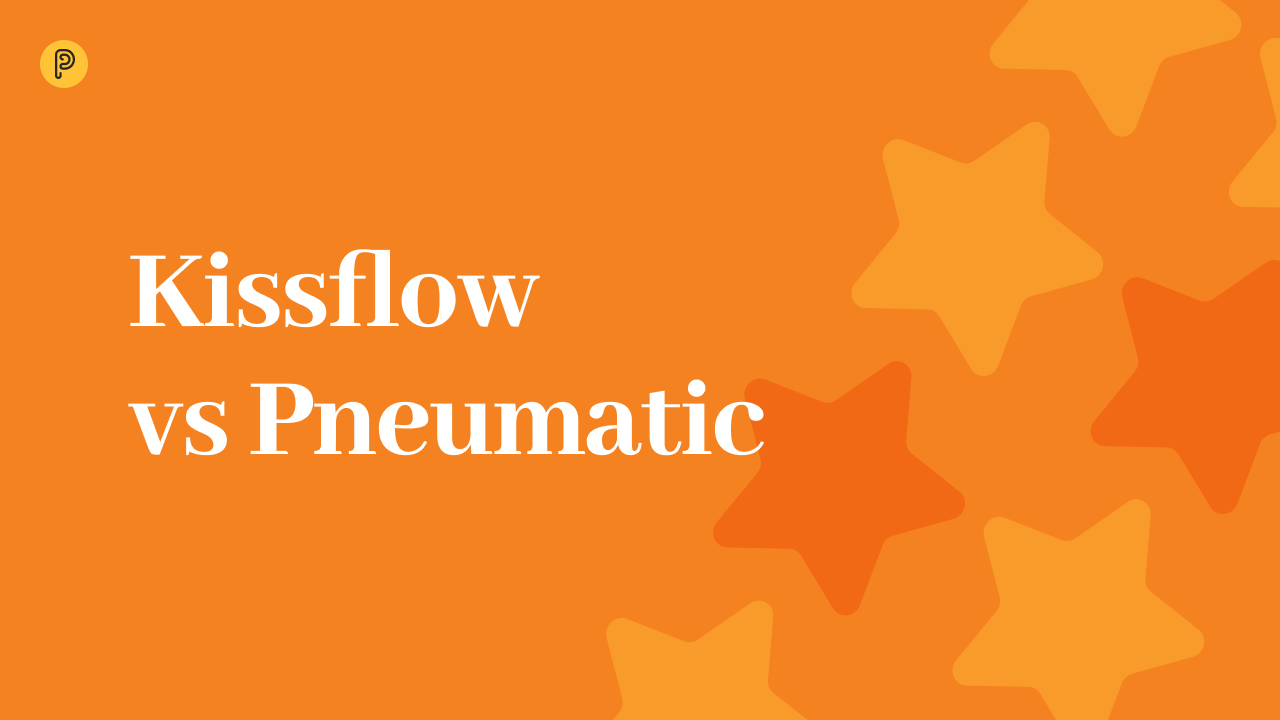 10-minute read
10-minute read