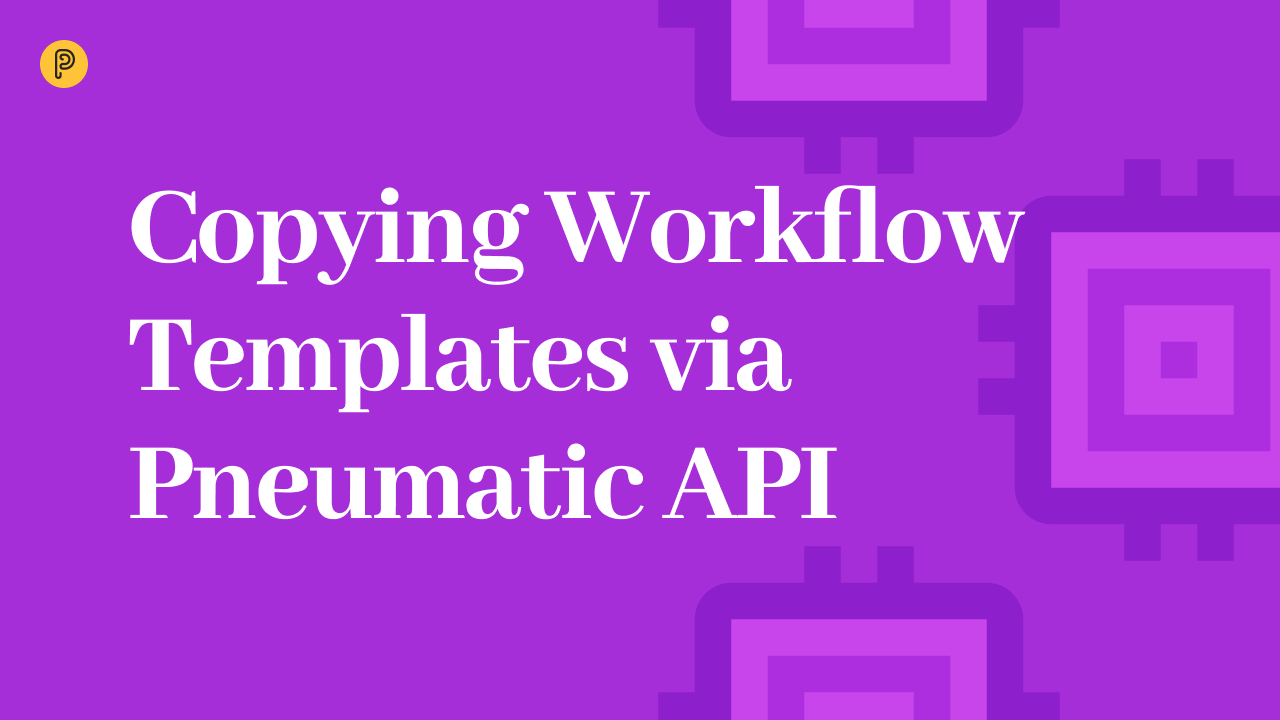In today’s fast-paced business world, workflow management has become increasingly important for organizations seeking to optimize their processes and boost productivity. Tallyfy and Kissflow are two popular workflow management solutions, each with its own unique features and benefits.
Tallyfy: An Overview
Tallyfy is also a cloud-based solution but it primarily bills itself as a workflow management system for the SMB sector. It offers an easy interface for organizing tasks into checklists that can then be evolved into sequential workflows by adding rules to specify when each task to be assigned and executed.
Kissflow: An Overview
Kissflow is a cloud-based workflow management solution that allows organizations to automate their processes, track progress, and gain insights into their workflows. It offers a diagram-like drag-and-drop interface for designing workflow blueprints. In addition, Kissflow also gives its users the option of building Kanban boards for project management. Kissflow is targeted primarily at bigger businesses and BPM consultants who will appreciate its UML-like business process blueprint builder.
Both systems offer integration with popular tools and public APIs for custom integrations.
Pros and Cons
|
Tallyfy
|
Kissflow
|
| Pros |
Simple and straightforward interface
Affordable entry-level pricing
Support for continuous process improvement
Decent integration options
|
Advanced automation capabilities
Wide range of pre-built integrations
Powerful reporting and analytics
Customizable user experience
|
| Cons |
Limited automation capabilities
Less advanced reporting and analytics
Task management UI may not be suitable for all users
|
Expensive
Ignores SMB segment completely
May have a steeper learning curve for beginners
|
Look at Kissflow pricing and weep.
Features Comparison
Workflow Design and Automation
In Tallyfy all tasks are parallel by default, the workflow blueprint designer offers a drag and drop interface in which you construct a checklist. Tallyfy’s documentation emphasizes the passing of the baton metaphor, however, by default, all steps get assigned simultaneously when you run a new workflow, and can be completed in any order. Rules have to be added to each step to make their assignment and execution sequential.
Kissflow offers a UML-like workflow blueprint designer that BPM experts will feel at home in. There is easy support for parallel steps. A vast array of integrations allows workflow launches and task completions to be automated with relative ease. The principal selling point is that you can build your standard operating procedures in a format that is very similar to UML diagrams and the system will then use your UML-like diagrams to run multiple workflows from each blueprint you add to the system.
Integrations
Tallyfy, on the other hand, offers native integrations with Slack and Gmail, as well as support for Zapier integrations and a REST API for building custom integrations.
Kissflow offers a wide range of pre-built integrations with popular tools like G Suite, Office 365, Salesforce, and more. It also supports custom integrations using its API.
Reporting and Analytics
Tallyfy offers a more basic reporting system, with a focus on task completion and workflow progress.
Kissflow excels in its reporting and analytics capabilities, providing users with real-time data and visualizations to track progress and identify bottlenecks.
User Experience and Accessibility
Both platforms prioritize user experience, offering intuitive interfaces and easy-to-navigate dashboards. However, Tallyfy is better suited for small teams and organizations that require a more straightforward solution.
Kissflow, on the other hand, provides more advanced features and customization options, making it better suited for organizations with complex workflow requirements.
Pricing
Tallyfy’s workflow management plan is $30 per user per month, supporting advanced features and workflow management.
Kissflow emphasizes custom plans and is targeted at large teams. The “small business” plan starts at $9,000 a year for 50 users. The corporate plan is $24,000 per year(for a minimum of 100 users). Plus there is a custom enterprise plan.
Conclusion
When it comes to choosing between Tallyfy and Kissflow, the right decision ultimately depends on your organization’s specific needs and requirements. Tallyfy is a more straightforward and accessible solution that may be better suited for smaller teams and businesses that require a simpler approach to workflow management. Its focus on continuous process improvement and affordable entry-level pricing make it an attractive option for organizations that are just beginning their workflow management journey.
Kissflow is an excellent choice for businesses looking for advanced automation capabilities, comprehensive reporting and analytics, and a wide range of integrations. It is particularly well-suited for larger teams and organizations with complex workflow requirements. The downside is that it comes with a hefty price tag.
In summary, both Tallyfy and Kissflow offer valuable workflow management solutions that cater to different needs and preferences. By carefully considering the features, pricing, and pros and cons of each platform, you can make a well-informed decision and choose the solution that best aligns with your organization’s goals and requirements.
 6-minute read
6-minute read