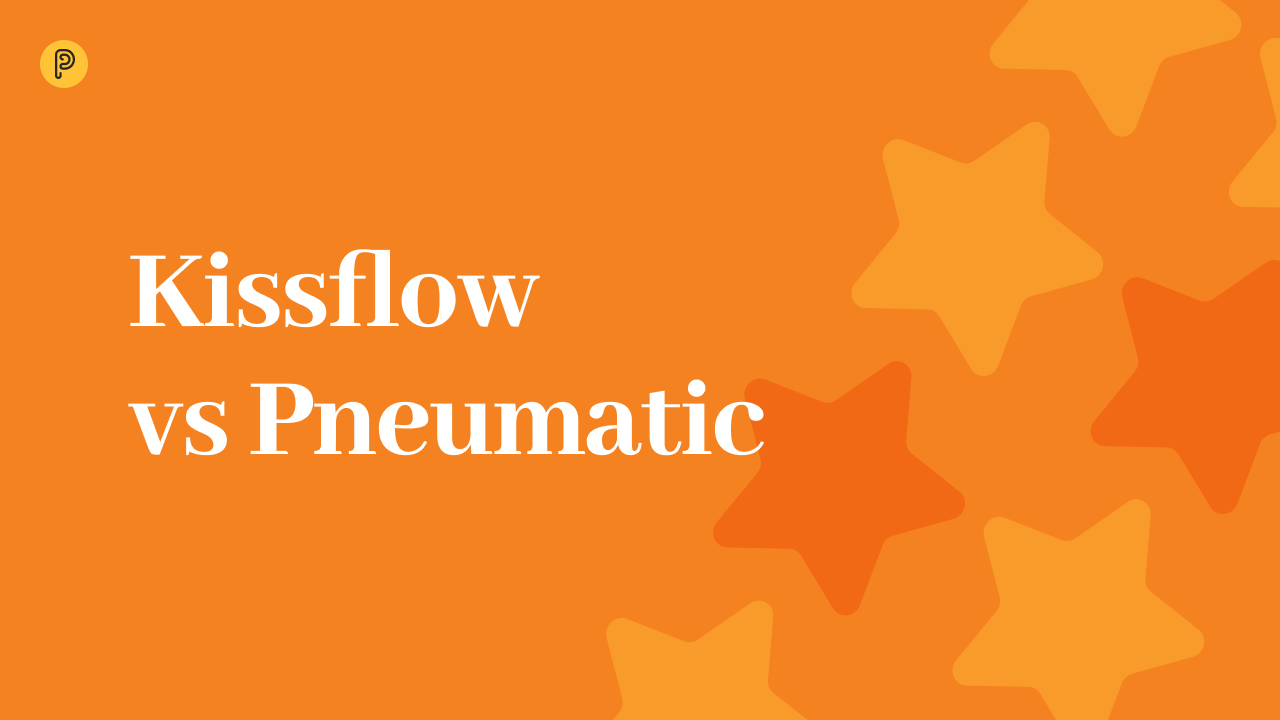Keep It Simple, Keep it Flowing, Keep Kissflow
Kissflow is a heavy-duty enterprise-grade system that gives you the option to use proper sequential workflows for some processes and Kanban boards for others. Workflows are designed as flowchart diagrams. Kissflow also offers support for parallel tasks in workflows, i.e., tasks that can be completed in any order.
Kissflow’s core team has been around for a very long time, going through several products and pivoting several times. After a number of iterations, Kissflow was launched, initially as a workflow creator for Google Apps, over the years, the umbilical cord to Google Apps was cut, and the product evolved into a full-fledged workflow management system.
As an established player, Kissflow screens prospects mercilessly: there is no free plan, and to sign up for a trial account, you need to first talk to their representative, who will assess your need and suggest the best paid plan for you from the get-go. The minimal plan is for 20 users.
Stop Tasks and Turn Your Checklists into Workflows
Process Street emphasizes ease of use. It bills itself as a workflow management system, but by default, it gives you checklists that you can evolve into workflows by designating some or all of the items as stop tasks.
Process Street is a new kid on the block in relative terms, bringing its product to market in the late 2010s. They’ve been far more successful in raising capital, though, having raised some 12.2 million.
Process Street originally had a free plan with a bunch of restrictions, but they’ve since abandoned that. You can start however small you want, even with one user. In addition, there are no hurdles to accessing the 7-day trial. You can activate and complete it on your own.
Benefits and Drawbacks
| |
Kissflow
|
Process Street
|
| Pros |
Support for sequential workflows
Support for parallel steps in workflows
Support for Kanban boards
Databases in the system
A large selection of native integrations
|
Familiar table views throughout
Easy to start
Checklist support
Stop tasks for sequential completion
Guest users
|
| Cons |
No free plan
No trial without a demo
No guest users
The entry-level plan is fairly expensive ($360 per month)
|
All workflows are checklists by default
Limited task management capability
No Kanban boards
|
Side by Side Comparison in Detail
Ease of designing workflows
In Process Street, designing a new workflow is as straightforward as adding rows to a table in a spreadsheet. You just add new rows and then edit each step to extend it with data fields and descriptions.
In Kissflow, you get a flowchart view that you add boxes to. You then go into each one to add data fields, descriptions, and other features.
Both approaches have benefits and drawbacks. The Process Street way comes across as more straightforward or immediate if you haven’t had much experience with flowcharts. The Kissflow approach is more academic and better represents workflows.
It should be noted that when you create a new Kissflow blueprint, the workflow is a sequential process with steps following one after another. When a new workflow is run from a blueprint, tasks get assigned to users in sequence, too.
In Process Street, the default mode is checklists. Thus, a new workflow run will show users all the steps at once, allowing them to “complete” or check off the list items in any order. Sequential assignment and completion can be forced with stop tasks.
Working with tasks
Neither system offers a dedicated tasks view out of the box, although in either, you can apply filters to only see your tasks.
Both systems show you “everything” in the default view, i.e. all the processes and, in the case of Process Street especially, all the tasks in every process.
In Kissflow, there is the option to apply multiple filters to only see the tasks assigned to you at the moment, still, that means jumping through a series of hoops to see what you need to see.
This can be suboptimal for rank-and-file employees who simply need to see what they need to do now, as opposed to managers who need to track the progress of processes.
Why we think it’s important to have segregated views.
We believe that:
Workflows and operations management should cater to the COO and people in operations who are more familiar with the concept of business process design and optimization.
For the rest of the team, it may be unnecessary. And can only make it more challenging to onboard new hires. Especially during the high growth phase.
That’s why we think that, ideally, the platform should offer users a simplified task view that would be similar to the popular and well-known task managers, like Trello or Asana
Kanban boards
Kissflow gives you the option to create and work with Kanban boards, which is surely appreciated by the agile-minded among us.
Process Street has no such option at all — it’s checklists all the way, which can be turned into workflows with stop tasks.
So if Kanban boards are your weapon of choice, you should probably steer clear of Process Street as it won’t be right up your alley.
Workflow management
Process Street is built around workflows and workflow runs; Kissflow calls them workflow blueprints and workflows.
In Process Street, all views are table views, which you can filter to see workflow runs based on specific workflows or other parameters.
Kissflow offers tiles that can be filtered every which way. Kanban and workflow tiles look different, but they’re all found in the same place.
The table views you find in Process Street will probably look more familiar to most people as we will all have used spreadsheets.
Conditional workflow logic
Conditions are pretty straightforward in both systems - you can use data fields from your workflows to show or hide specific steps. Setting up conditions in Process Street can be trickier because it doesn’t enforce sequential completion of tasks by default. Thus, there is no way of knowing if the specific piece of data a condition depends on has been entered yet. It is for this reason that Process Street emphasizes the use of forms that require you to enter data before you can launch a new workflow run.
Kissflow uses sequential workflows by default, so when you add a condition to a specific step, you can safely assume that whatever information is supposed to be entered at a previous step in the sequence will be available.
Inviting guest users to your workflows
Process Street allows you to invite guests to your workflow runs. A guest is someone who doesn’t have an account in Process Street but who can access a workflow run via a link and supply some input or even complete a step.
This feature is indispensable in workflows where you need to interface with customers or suppliers or where certain steps may require third-party approval, like if your company is working on a design for a customer, you may need the customer to sign off on the initial specs, then on the first draft etc.
It’s also a vital feature in hiring as it allows you to invite candidates to your workflows and have them complete tasks such as filling out forms, doing technical interviews etc.
Kissflow does not support any type of guest users at all: if you want to collaborate with someone in Kissflow, you need to add them as paid users to your account.
Scheduled workflows
Both systems offer this powerful feature: you can set up specific workflows to run regularly at a scheduled time. It can be essential for routine processes.
The option is indispensable for situations where the same process has to be repeated on a regular basis, such as employee performance reviews or customer retention processes — you want the system to remind you that it’s time to do a performance review for an employee or to get in touch with an old customer.
Data fields
Workflows depend on the sharing and passing of information between teams. Process Street lets you supply information through forms as well as add various types of objects to your checklist items that can be reused in other steps.
Kissflow offers exactly the same capabilities: you add data fields to your steps, and then these can be reused in subsequent steps in the process as a way to pass information down the pipeline.
Data fields are utilized to pass the results of each step in a workflow to the next stage.
For example, in a lead qualification process, the initial screening may involve the collection of some basic information about the lead, including contacts. If a Pre-sales Representative can match the lead to the company’s ICP, ideal customer profile, it gets passed onto the Inside Account Representative. And so on, until the lead is fully qualified and all the relevant data are included as the outputs of the process.
Reporting
Process Street comes with an analytics section that allows users to build custom reports, plus all the data in the workflow table views can be exported to .csv files for further in-depth analysis.
Kissflow offers powerful enterprise-grade reporting capabilities, letting users build all kinds of custom reports, such as attendance reports, performance reports, progress reports, etc. In addition, every live workflow has a feed where you get to see the latest activities in the workflow and post comments for your colleagues.
Workflow integration
Both systems offer a variety of native integrations; Kissflow’s list seems a bit longer. Having started out as a Google Apps integration tool, it has very strong support for all Google apps.
Customer onboarding
With their focus on the enterprise segment, Kissflow does a lot of customer qualification upfront: there is no option to sign up for a trial account and quietly “browse” the system. Your experience starts with a scheduled one-on-one demo, then a supervised trial period, and finally, you have to pay for at least 20 users.
Process Street gives you the option to sign up for a free trial and test-drive the system on your own.
Kissflow clearly pursues a more aggressive strategy of pre-qualifying their leads and separating the chaff from the wheat. Having been in the market for a relatively long time, they probably know who their ideal customer is and don’t want to waste time and resources on accounts that are not yet ready to commit to a serious workflow optimization effort.
Process Street is still at a stage where they’re casting a wide net to see what fish get caught. Once you sign up for the trial, they offer numerous library processes and examples for you to learn from on your own. However, a demo call is always one click away.
Workflow templates library
Both systems offer extensive libraries of ready-to-go blueprints/workflows that you can use as is or expand upon and customize.
Small team support
Small teams are not Kissflow’s target audience, and they seem to be deliberately trying to steer clear of them. The starting plan is for 20 users: two pizzas can’t feed 20 people.
Process Street seems to be targeted more at small teams and even solo users, offering a lower entry-level price point and giving you the option to invite guests into your workflow runs.
Process Street Review 2022: Features, Benefits, Prices
Process Street and Pneumatic are fairly closely matched workflow management systems. Read our in-depth side-by-side comparison of the two.
Conclusion
If you have resources, a large team, and need full-fledged workflow management capabilities, then Kissflow is a reasonable option.
On the other hand, for small teams, Kissflow is a bit of an overkill, while Process Street provides all the basic functionality for simple workflow management. Sure, what you get out of the box are checklists rather than workflows, but you can easily convert them into sequential workflows with stop-tasks.
Neither system, however, pays enough attention to the experience of the rank-and-file employee. Most of the time, it’s not that easy to set up a view where you can only see the tasks currently assigned to you that you’re supposed to be working on right now. In both Kissflow and Process Street, there is always quite a bit of noise going on in your interface.
 10-minute read
10-minute read